On the Connection menu, click New Connection. You can also click the Connection button.
![]()
The Select Data Source dialog box appears.
Click the Machine Data Source tab, and then select a data source from the list.
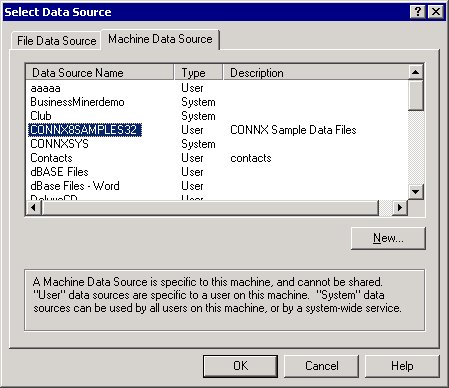
Click the OK button. The CONNX Integrated Logon dialog box appears.
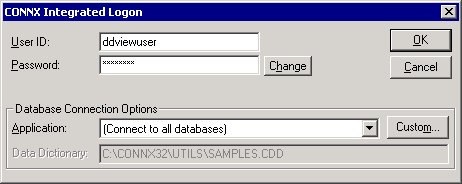
Type a user name and password for CONNX, and then click the OK button.
The CONNX Data Dictionary Viewer appears. The list of tables available in the selected data source appear in the left pane. The right pane contains the list
of table fields.
The tables are sorted by table name. For an alternate view, on the Tools menu click Sort by Adabas File ID. The left pane will contain the same list of tables, now in Adabas File ID order.