In the current example, the local and remote CONNX sample VSAM Customer KSDS CICS file definitions (CNXCSTK and CNXCSTX) point to different physical VSAM datasets with identical file attributes, record counts, and formats. Note that, in the above procedure, no indexes were imported for the CUSTOMERS_VSAM_REMOTE KSDS file (CNXCSTX). CONNX supports SQL requests against remote files without matching local files, but whenever a matching local file exists, importing the indexes from the local file (CNXCSTK in the above example) improves performance.
Click the Import button in the CONNX Data Dictionary Manager window.
The Import CDD dialog box appears.
Select VSAM COBOL FD files in the Import Type list box.
Type a CICS user name and password in the User Name and Password text boxes.
The TCPIP port number is set to 6500 by default, but can be configured via the CONNX NX01 CICS transaction. See "To convert the CONNX port number to the default" in the CONNX Installation Guide for configuration information.
Select a Destination Database from the list box. See Add a Database Connection for more information.
Type a COBOL FD partitioned data set and member name in the Enter a COBOL FD data set member text box.
Specify the fully qualified PDS (partitioned data set) and member name for the COBOL FD, for example, CONNX.VVRR.COPYBOOK(CUSTOMRX). A COBOL FD specification does not contain the corresponding CICS File Control Table (FCT) name; therefore, it must be specified on the Table Properties tab in the CONNX Data Dictionary Manager window when the data is returned.
All of the record layouts in the specified file are imported.
No additional logon information is required.
Select each file to import and follow these steps:
Select the VSAM file definition in the upper pane (CUSTOMERS_VSAM_REMOTE in this example) and click the Table Properties tab in the CONNX Data Dictionary Manager window.
Type the matching local CICS RDO or FCT name for the remote file in the CICS File Name text box. For example, the local CICS short file name for the CONNX VSAM KSDS sample customer file is CNXCSTK. In this example,
both the local and the remote Customers VSAM files are defined as KSDS files with identical attributes, but only the local
CICS short file name contains complete information such as record length, key offset, and key length. To import this information
into the CONNX CDD, key in the matching local CICS short file name (CNXCSTK):
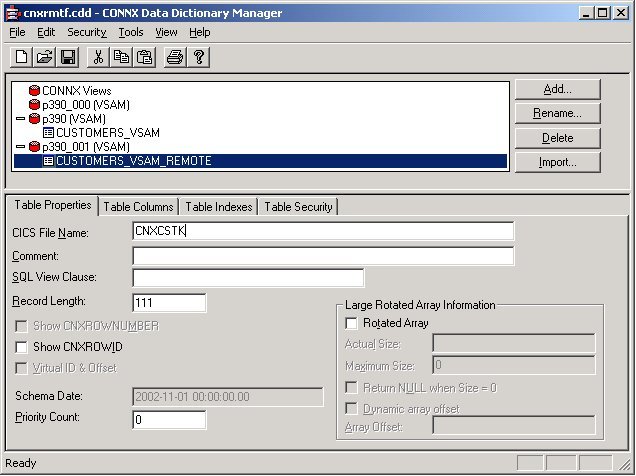
Tab out of the CICS File Name text box to display the CONNX Database Logon dialog box. Click the OK button.
Click the Table Indexes tab to display the key information for the imported CICS VSAM file.
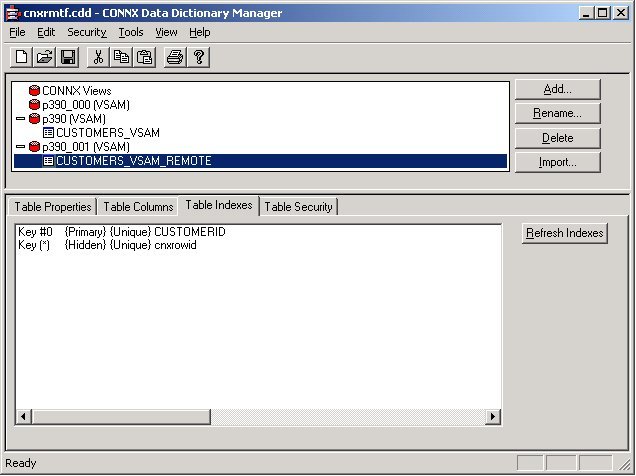
Finally, select the Table Properties Tab, change the CICS short file name to the remote file name (CNXCSTX), and save the CDD file without tabbing out of the CICS File Name text box:
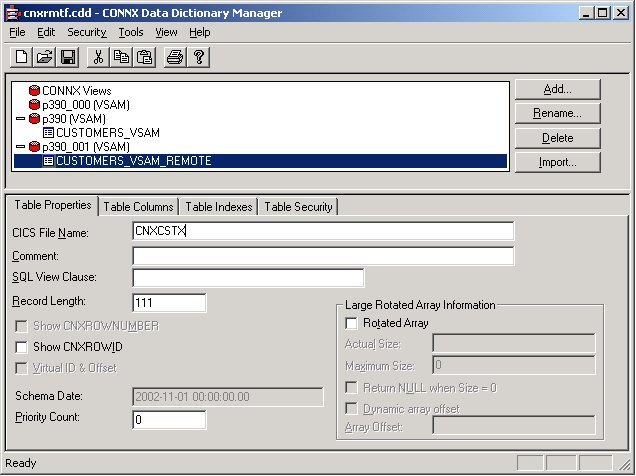
The definition of the remote Customer VSAM KSDS file using the matching local file attributes is complete. SQL queries against CUSTOMERS_VSAM_REMOTE are mapped to remote file CNXCSTX.