In cases where additional security measures or rapid ownership changes are required, the database administrator can change the database owner name.
On the Tools menu, select Change Owner.
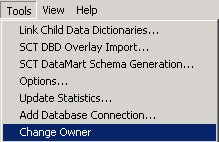
The Select new CONNX table owner dialog box appears.
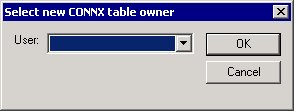
Select a new owner from the User list box, and then click the OK button. The database owner changes to the selected user.