Import a VSAM, C-ISAM, or RMS table into the CONNX Data Dictionary Manager window.
Select the Table Columns tab.
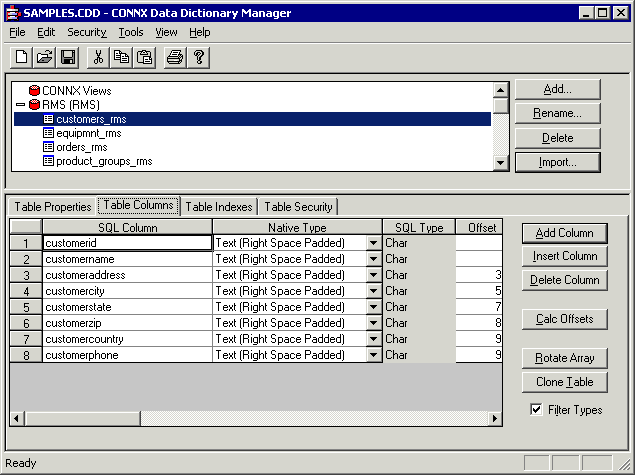
Select the Filter Types check box to filter the data types for your database.
The filtered data types appear in the Native Type list box for each type of database.