Note: The ODBC Data Source Administrator dialog box shows three different categories of data sources: user DSN, system DSN, and file DSN. User DSNs are available for the user currently logged onto the computer. System DSNs are available to all users of this computer. File DSNs are available to all users on a network if placed on a network drive.
Click the Start button, and then point to Settings. In Control Panel, click Administrative Tools, and then double-click the Data Sources (ODBC) icon.
The ODBC
Data Source Administrator dialog box appears. Click the Add button to create a new data
source.
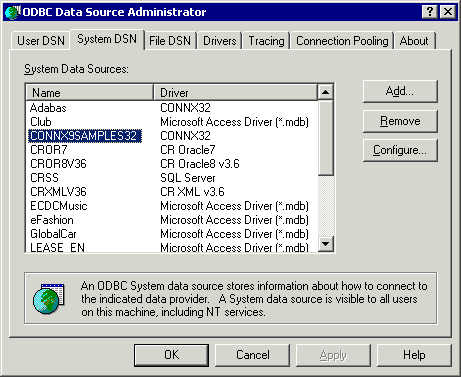
A list of installed drivers
appears in the Create New Data Source
dialog box. CONNX32 is the ODBC driver.
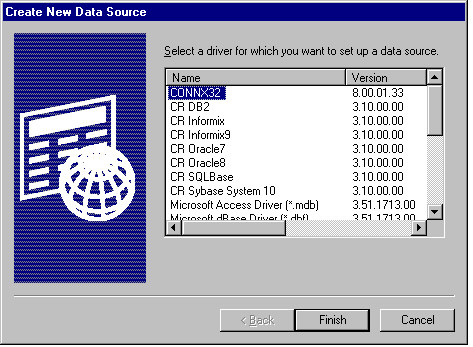
Double-click CONNX32.
The CONNX Data Source Setup dialog box appears. Type a data source name, a description, the name of the CONNX Data Dictionary where the data source or CDD is located, and the type of application to use. You may choose to complete the fields requiring the data source name and a description, and leave the other fields blank. Insert the required information when the application is run, or click the Browse button to confirm locations.
The Data
Source Name is the name used to identify the data source to
ODBC. This generally equates to a database. There are three types
of data source names:
User data source name: A data source name only relevant to the
current user.
Machine data source name: A data source name used only by the
client computer.
File data source name (recommended): A separate file placed
on a network and available to multiple clients.
You must insert a comment in the Description field. This is a required field.
Data Dictionary is the full UNC (Universal Naming Convention) path to the CDD definition.
A CONNX Application
name is defined to specify the databases required for this data source
if using CONNX to access multiple databases. This is an optional field.
An application name of OnDemand will delay the connection of
a database contained within the CDD until a query is executed against
that table within the database. OnDemand speeds up the initial
connection and has the potential of reducing resource usage and connection
times if a CDD contains multiple database connections.
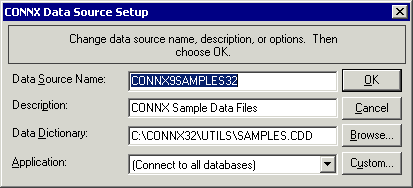
Click the OK button. The driver writes the values to the ODBC.INI file, and they become the default values displayed when connecting to the data source. The data source is reconfigured to change these defaults.
Note: After exiting Control Panel, use the sample ODBC application shipped with this software or use other query tools to ensure the data source is functioning successfully.