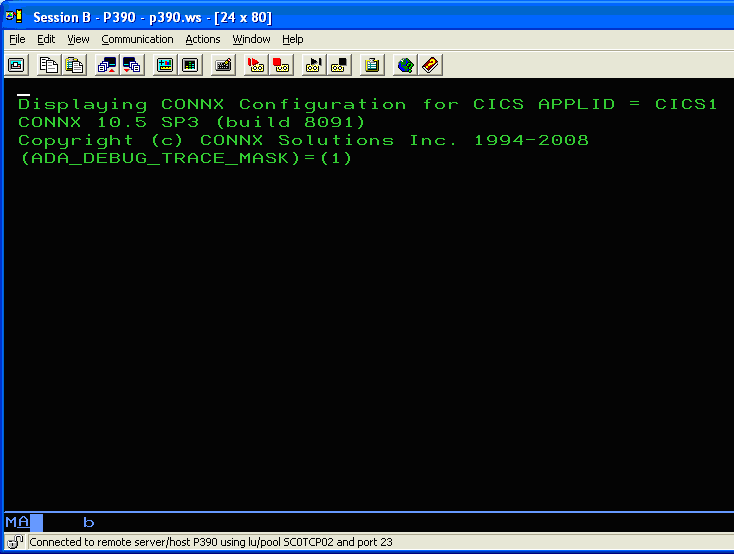To add, change or delete CONNX configuration settings/environmental variables for mainframe CICS jobs (VSAM, CISAM, ADABAS), use the NX01 transaction.
All settings are read once at either listener or server startup.
It always requires either a restart of the listener or connection of the new server for a new setting to take effect.
The basic format of the command is:
NX01 PARAMETER value
To remove a parameter and return to default behavior, enter the command without a value
NX01 PARAMETER
Example: To set the environmental variable ADA_DEBUG_TRACE_MASK enter:
NX01 ADA_DEBUG_TRACE_MASK 1
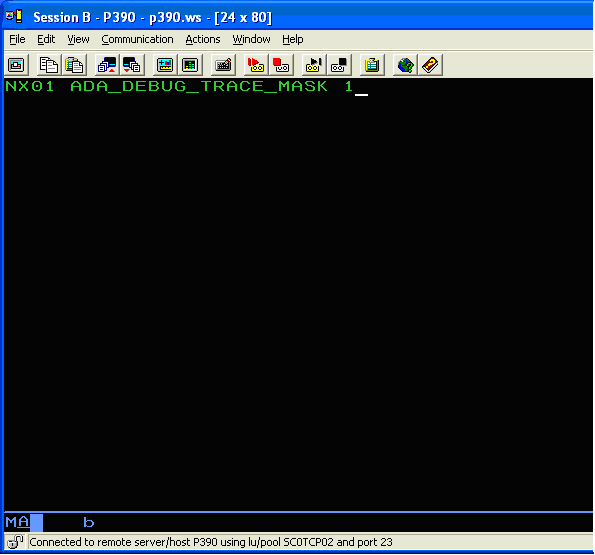
After the environmental variable has been entered the following appears:
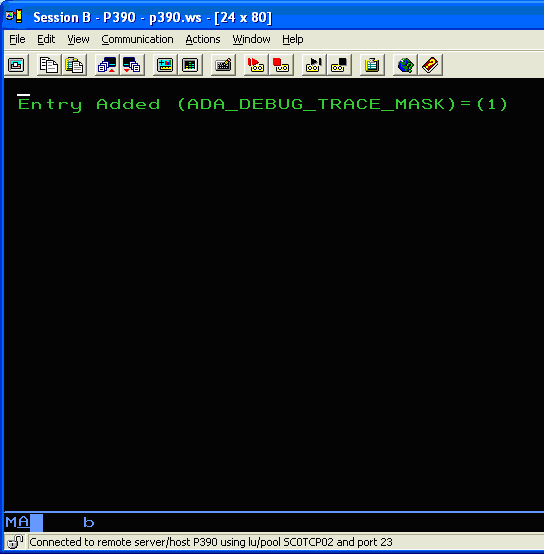
Entering the NX01 transaction without any values allows you to view any CONNX configuration settings/environmental variables that have been set using NX01:
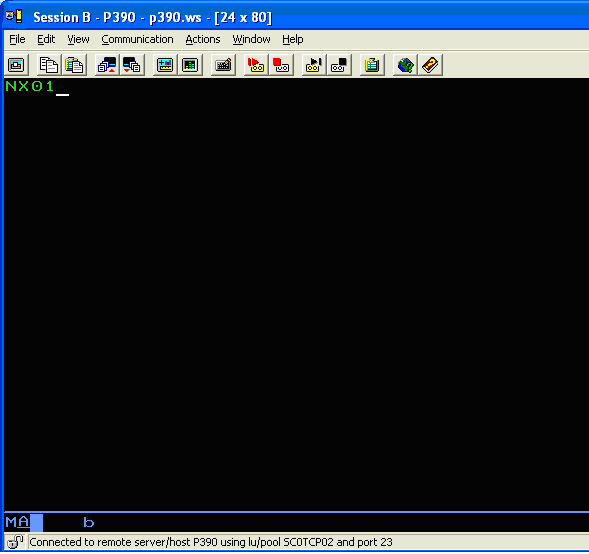
The variables that have been set by the NX01 transaction appear: