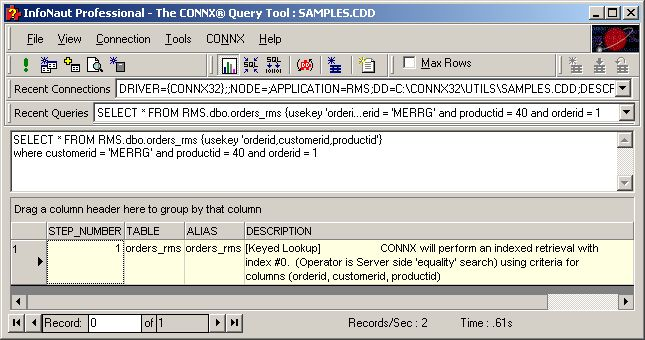When there are multiple choices for keys within a table, CONNX selects the optimal key choice.
There are two ways to manually override the selected key.
Place {usekey <key no.> } directly after the table name. CONNX will use the specified key, when possible. However, the usage of the key is not guaranteed.
CONNX will accept a string that contains all of the key field names, separated by commas, instead of the key number. Place {Usekey '<keycolum#1>[,<keycolum#2>...]'} directly after the table name.
Example:
Key number
SELECT * FROM equipmnt_rms {usekey 2} where equipmnt_rms.location='MIS DEPT.' and equipmnt_rms.description='TRAILBLAZER MODEM'
Key field names
The sample PRODUCT table that comes with CONNX has three keys on it:
Key #0 = a composite key of orderid, customerid, and productid
Key #1 = customerid
Key #2 = productid
When issuing the following SQL statement, CONNX will by default select key #0 as the best key candidate.
SELECT * FROM RMS.dbo.orders_rms
where customerid = 'MERRG'
and productid = 40
and orderid = 1
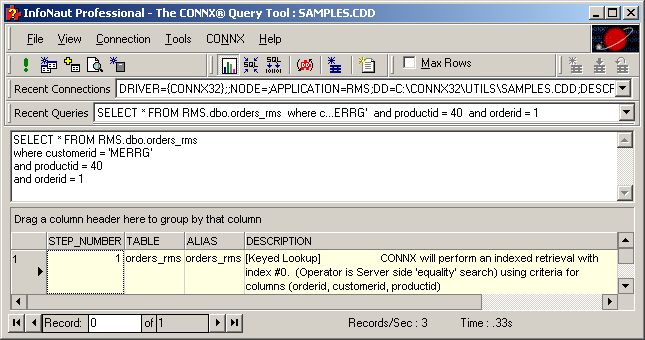
The following example uses tells CONNX to use the productid key.
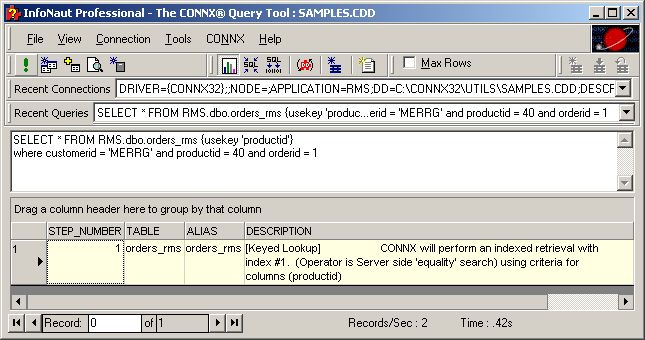
The following example uses tells CONNX to use the orderid, customerid, productid composite key.