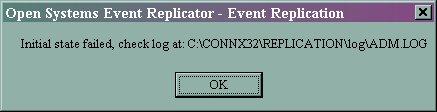|
Performing an Initial State includes:
Perform an Initial State if:
After performing an Initial State you will be able to:
|
Initial State duplicates the data in the source database and inserts it into the target database.
Initial State replaces the entire contents of the selected target tables with the current version of the source tables.
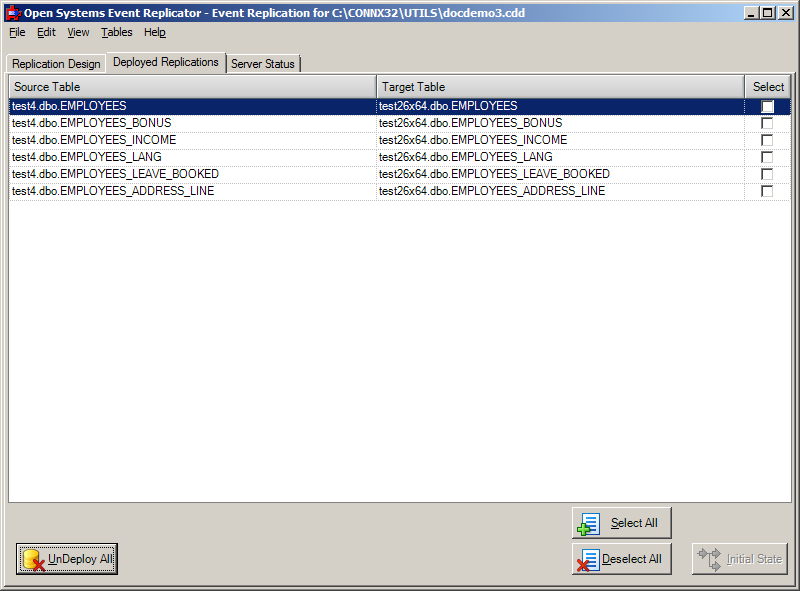
Click the Select check box for the target tables you wish to overlay with the current source table contents and click Initial State. The following message appears:
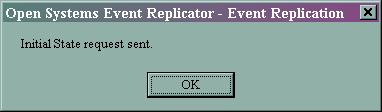
If the initial state request failed, the following message appears: