The Open Systems Event Replicator writes data to the Integration Server using the EntireX interface. An EntireX listener needs to be set up on Integration server and then imported into a Data Dictionary. Then it can be used as a target for replication. Integration Server is processing the events of replication, not actually replicating the target table. So replication sends the Inserts, Updates and Deletes that have been performed on the source replication table to the EntireX listener.
Once the replication has been set up for the EntireX listener in Integration server a document type can be exported and used in the SoftwareAG Designer. To export an xml schema file that can be used to import the document type, in the Replication Administrator - Replication Design screen, press File -> Create Target XML Schema. A form will appear that lists the EntireX replications on the left, select all the replications that will be put into document types. Then specify the name to save the xml schema to and press OK to create the schema file.
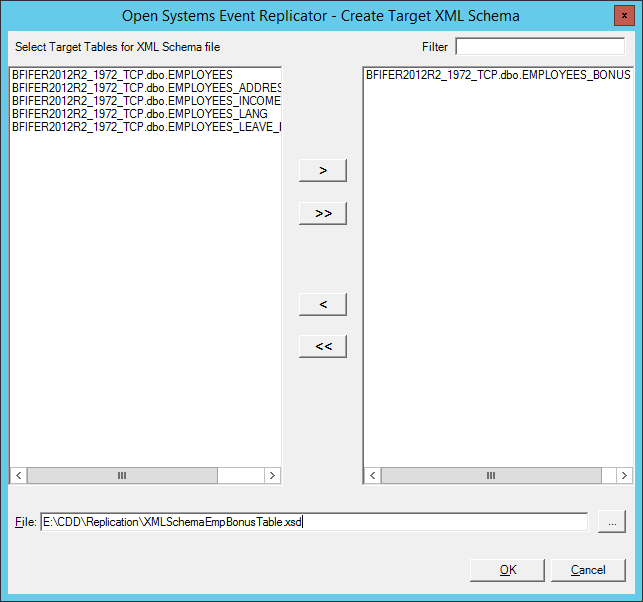
Make this file accessible from the SoftwareAG Designer tool. In the SoftwareAG Designer, create a document type using the XML Schema option, then specify this file as the source.