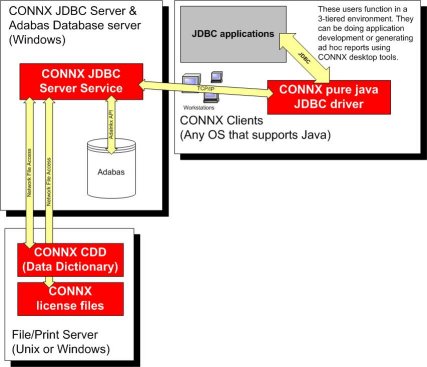NOTE: These instructions are supplemental to the instructions detailed in the CONNX Installation Procedure.
If you are installing the client only, make sure that Adabas Mainframe Components is unchecked. Additionally, uncheck the CONNX Administrator component for each client. You will need to install the CONNX client components on each computer requiring data access. See Silent Client Installation. It is not necessary to install the administrator component and JDBC server components on machines requiring data access only.
The CONNX JDBC Client is a pure java JDBC driver, stored in a java jar file. This driver can be obtained by installing the CONNX client components, or by simply copying the CONNXJDBC.JAR file to the desired client, and adding its location to the CLASSPATH. The driver is located in the \connx32\CONNXJDBC\java\jar directory after installing the CONNX client. For more information, see To load and register the CONNX JDBC Driver in the CONNX User Reference Guide.
If you want to install the mainframe version of Adabas, during CONNX installation, you must scroll down to view and select the Adabas Mainframe Components check box during installation. The mainframe server components need only be installed once on each mainframe. If you install the CONNX client on four different client machines, for example, you don't need to install the mainframe components again for each client.
For administrator machines (PCs that are authorized to create and modify CONNX data dictionaries), ensure that both the CONNX client driver and the CONNX administrator components are installed. You will need to install the CONNX client components on each computer requiring data access. See Silent Client Installation. It is not necessary to install the administrator component and JDBC server components on machines requiring data access only.
We recommend that you install the CONNX Enterprise Server Service, the CONNX JDBC Server Service, and the CONNX Administrator on the server that contains the Windows Adabas database. This will improve query performance and reduce network traffic between the CONNX clients and the Adabas database.
During installation, make sure that the Adabas Mainframe Components check box is unchecked. Check the CONNX Administrator component, the CONNX Enterprise Server Service, and the CONNX JDBC Server Service.
Please refer to the following four diagrams for the recommended configurations of the Adabas SQL Gateway.
ODBC, OLEDB, and .NET SQL access to Adabas from Windows to the mainframe running z/OS
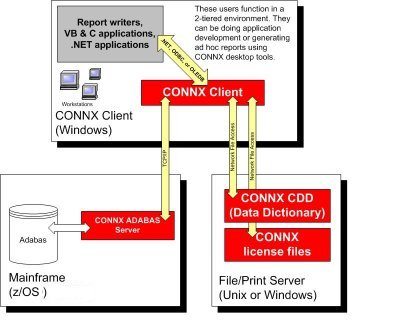
JDBC SQL access to Adabas from anywhere to the mainframe running z/OS
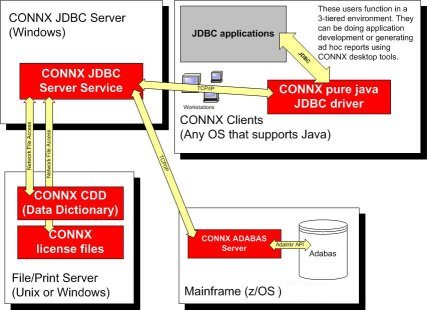
ODBC, OLEDB, and .NET SQL access to Adabas from Windows to a Windows ADABAS database
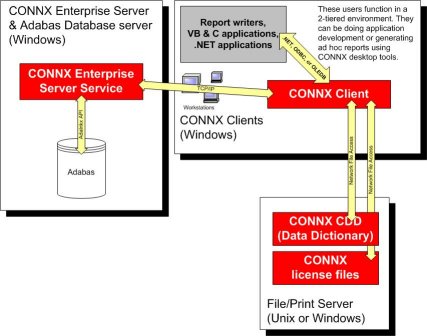
JDBC SQL access to Adabas from anywhere to a Windows Adabas database