From the Definition Hierarchy by Function pane, click the Modes node, and then click the Create button. The Configure a Mode dialog box appears.
For DRDA connections, the target AS/400 system has a predefined mode name = IBMRDB. Define this mode name, and then enter
the mode session limits and minimum contention winner sessions as shown. Note that these values match the values for maximum
sessions and (maximum sessions - locally controlled sessions) as shown in the output of the DSPMODD command for IBMRDB.
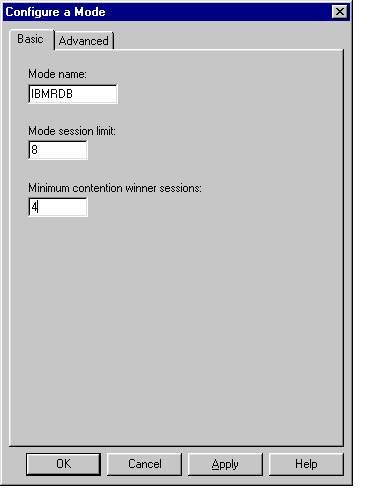
Select the Advanced tab, and then enter the values for maximum negotiable session limit and Receive pacing window size. Note that these values
match the values for maximum sessions and Outbound pacing value, as shown in the output of the DSPMODD command for IBMRDB .
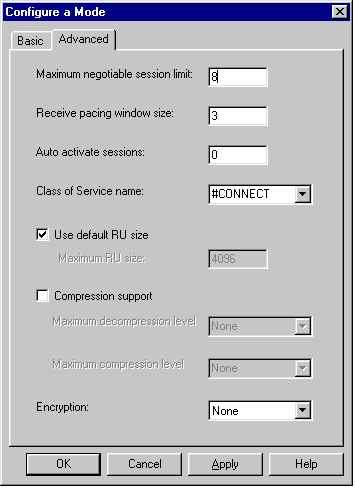
Your NetWare for SAA 4.0 configuration for IEEE 802.2 DLC access via Ethernet to an AS/400 is complete.