1. Click the Start
button, and then point to All
Programs. Point to CONNX
Driver, and then click InfoNaut
- The CONNX Query Tool. The main InfoNaut window opens.
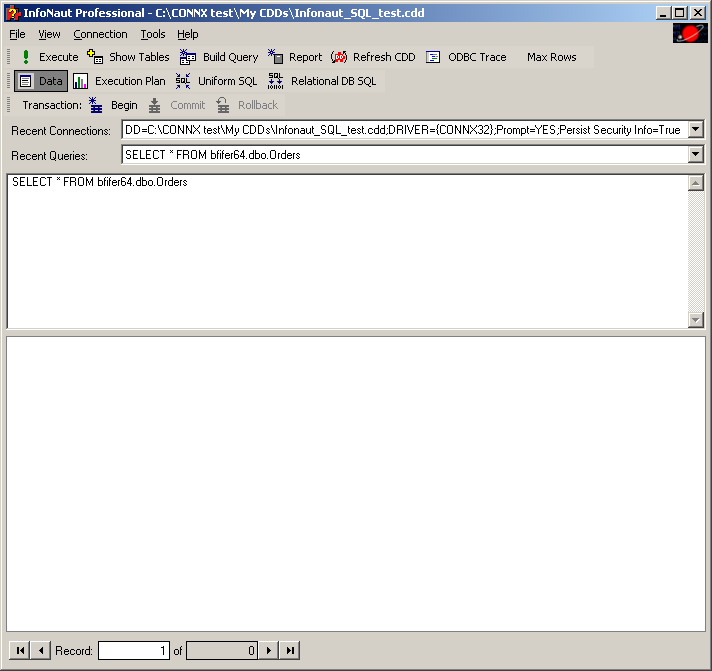
2. Add a connection to a data source.
3. Create a query. Click the Uniform
SQL button, and then click the Execute
button to view the uniform SQL statement.
![]()
![]()
Execute query button
4. The uniform SQL statement appears in the lower
pane.
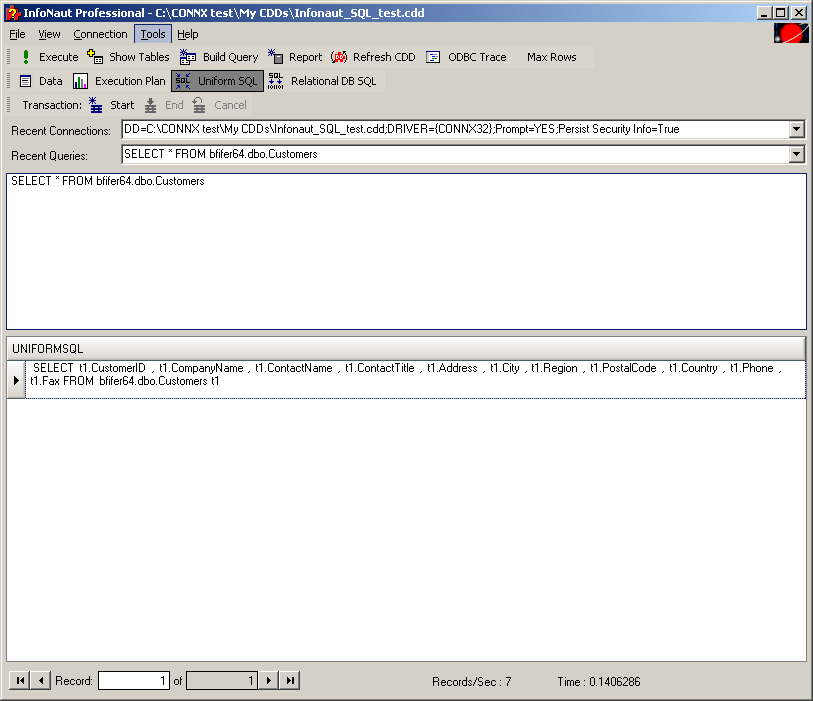
5. Click the Uniform SQL button and the Execute query button again in order to return to viewing the contents of the database.