1. In the InfoNaut
More... pane, select a query to filter.
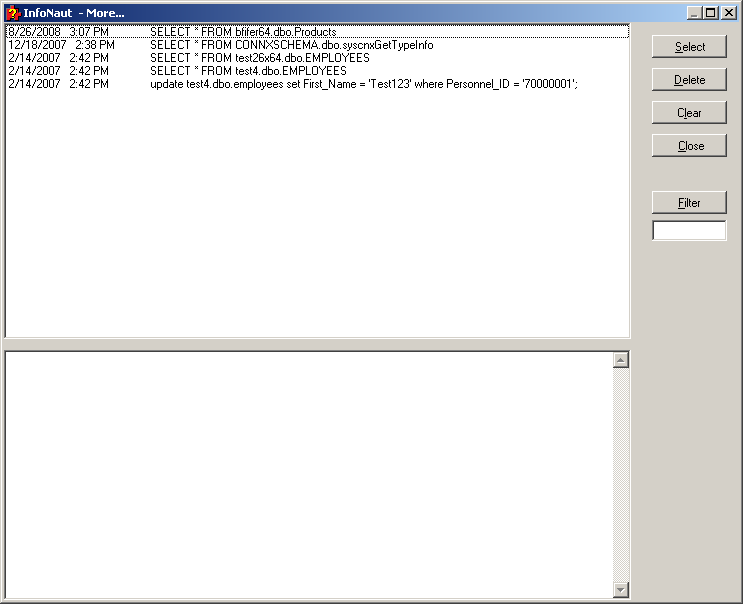
2. The query appears in the bottom filter pane.
3. Enter a filter in the Filter text box, and then click the Filter button.
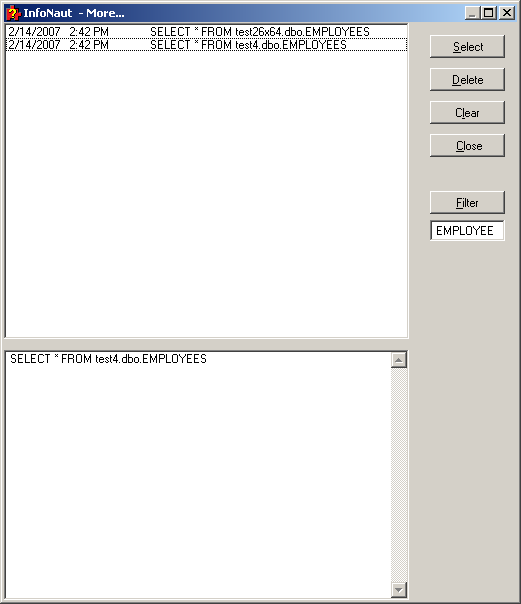
4. The list of queries that are displayed are limited to those that contain the filter string. To restore the complete list of queries, filter with an empty string. Doing so will enable you to select portions of existing queries to test new query logic.