1. Select Group Header/Footer on the Insert menu.
2. Click the Field button on the formatting toolbar and drag a field to the Group Footer section.
![]()
Field button
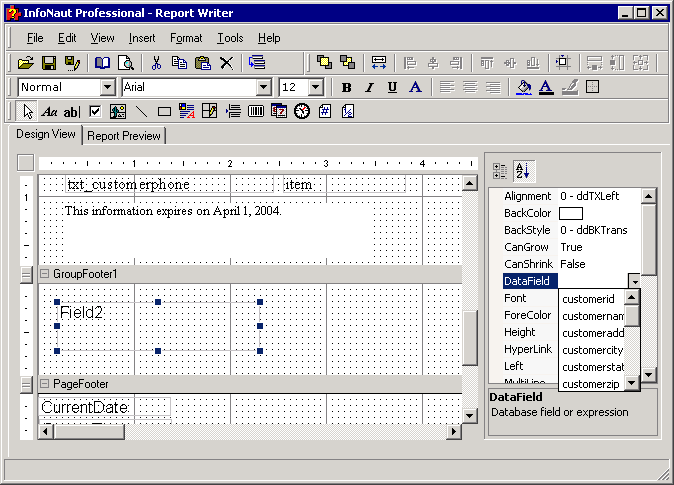
3. Set the DataField property of the field to calculate.
4. Select a function from the list available in the SummaryFunc property list box.
5. Select a group header from the SummaryGroup property list box.
6. Select the summary type from the SummaryType
property list box.
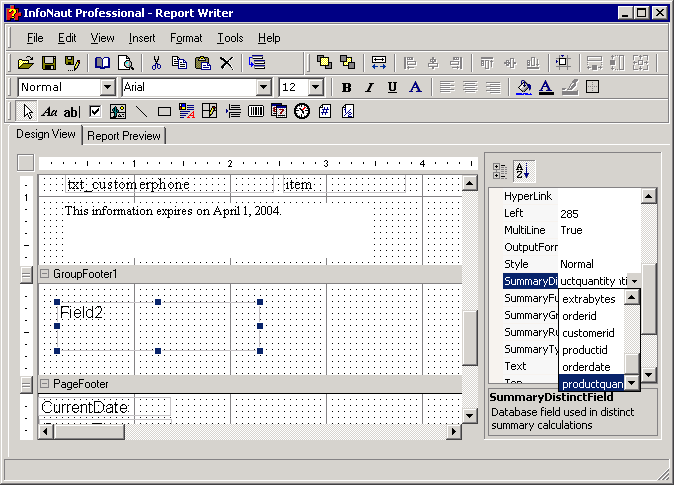
7. Add a label to the group footer. See To change the labels in a page header.