1. Right-click on the column header to open the Column options menu.
2. To reset a column, select Reset
Columns. The columns are reset to their original position.
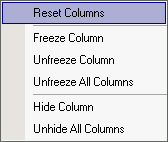
3. To freeze a column in its current position, select Freeze Column. This ensures that the column is always visible when scrolling through the result set.
4. To unfreeze a column once frozen, select Unfreeze Column.
5. To unfreeze all frozen columns, select Unfreeze All Columns.
6. To hide a column, select Hide Column.
7. To reveal hidden columns, select Unhide All Columns.