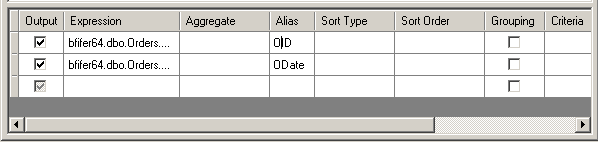There are several ways to add a field to the query output field list:
In the Query Building Area select the field name. To include all the fields of the object, select the list item with an asterisk in the field name area.
In the Columns Pane, select a field name from the Expression column drop-down list.
in the Columns Pane, enter a valid expression in the Expression column .
There are two way to remove a field from the list of query output fields:
In the Query Building Area, clear the checkbox at the left of the field name
Clear the Output column checkbox.
Using the drop-down menu, you can remove lines from the Columns Pane or re-order output by right clicking on the leftmost gray column.
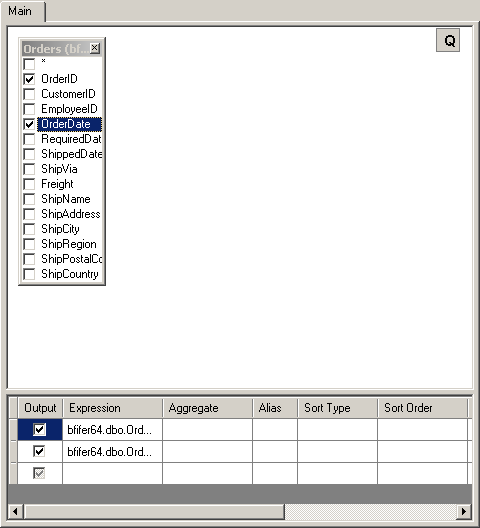
Define any output field aliases in the Alias column of the Columns Pane.