Use the Criteria column to define query criteria for the expression listed in the Columns Pane .
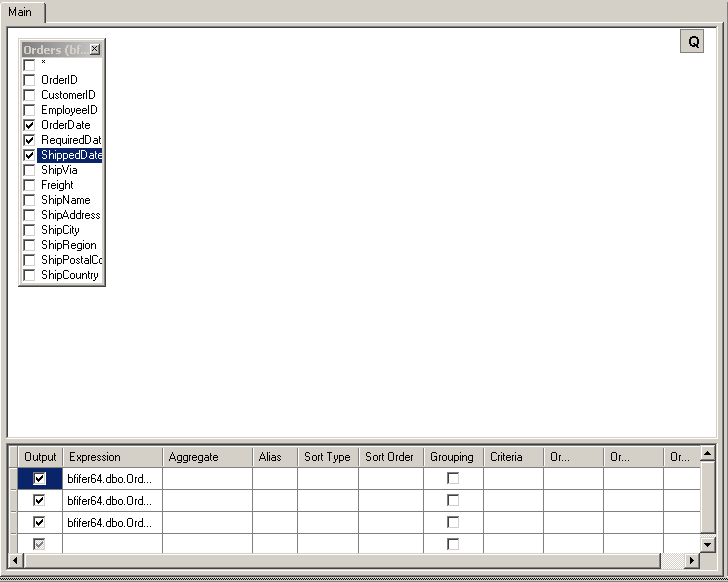
In the Criteria column, enter the criterion omitting the expression itself.
If you want to select the those expressions that are greater than or equal to 10 but less than or equal to 20:
WHERE (field >= 10) AND (field <= 20)
enter
>= 10 AND <= 20
in the Criteria column.
If you have multiple criteria for a single expression, enter each additional criterion in the Or... columns. These criteria will be concatenated in the query using the OR operator.