Text contained within any row can be adjusted to wrap within the cell.
1. On the Tools
menu, select Options , and then
select Wrap Text.
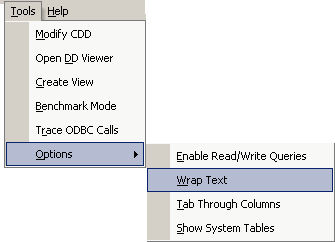
2. With the menu option enabled, text that does not fit in the dimensions of the current cell is wrapped to the next line in the cell. The text may not be visible if the height of the row is inadequate. You can change the height of each row by dragging the lower border of the row downward until the row reaches a desired height and the text is visible.