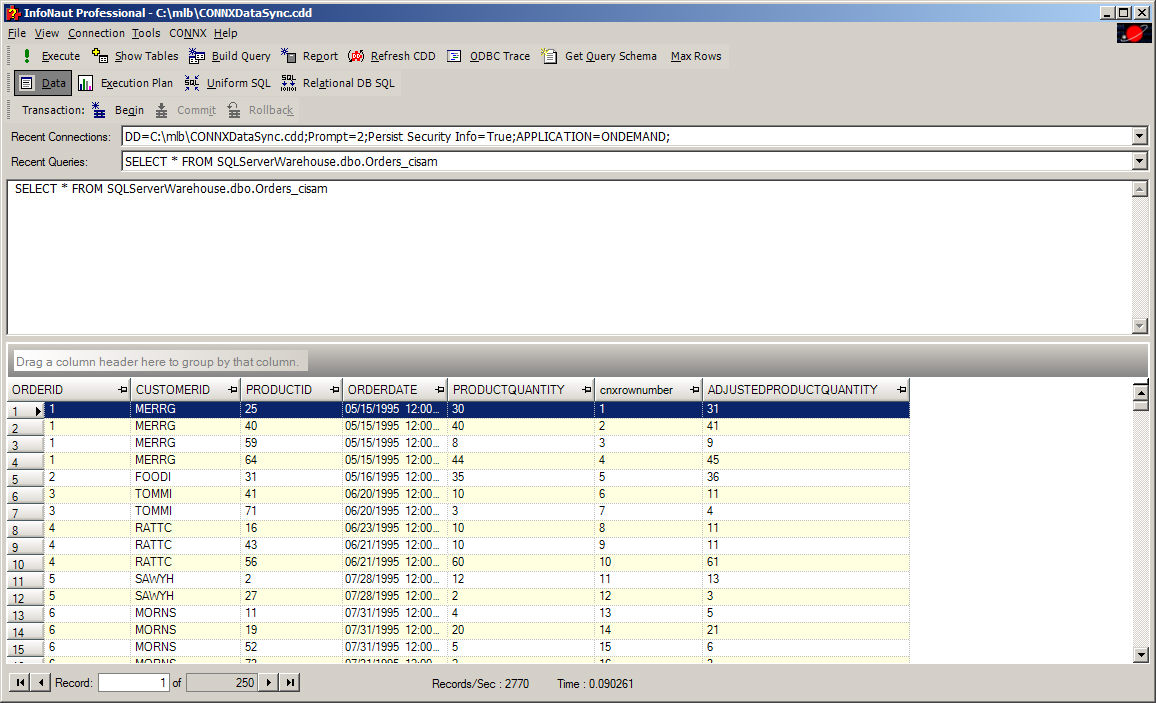When the Transform has been saved, it will show up in the list of Transformations as a saved Transform. It can then be manually syncronized. Select the Sync Now button, and the synchronization should occur.
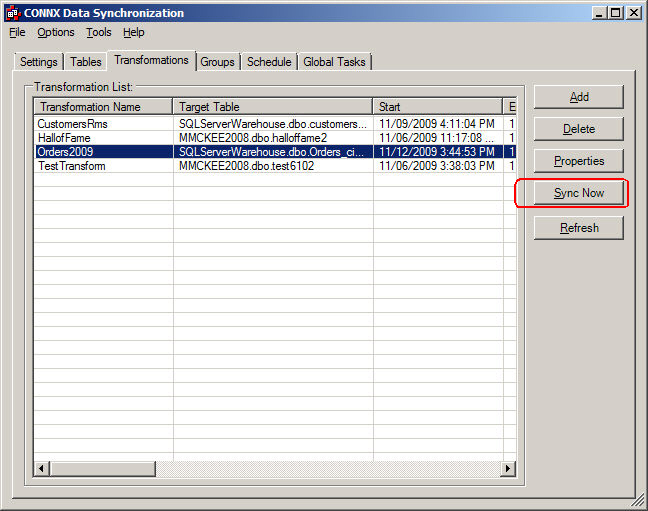
To validate the transformation, you can use Infonaut to display the contents of the new transformed table. The name of the table is SQLServerWarehouse.dbo.Orders_cisam.
Invoke Infonaut by selecting TOOLS/Launch Infonaut. After connecting to the CDD, you can list the tables in the CDD, and select SQLServerWarehouse.dbo.Orders_cisam. The query appears as: