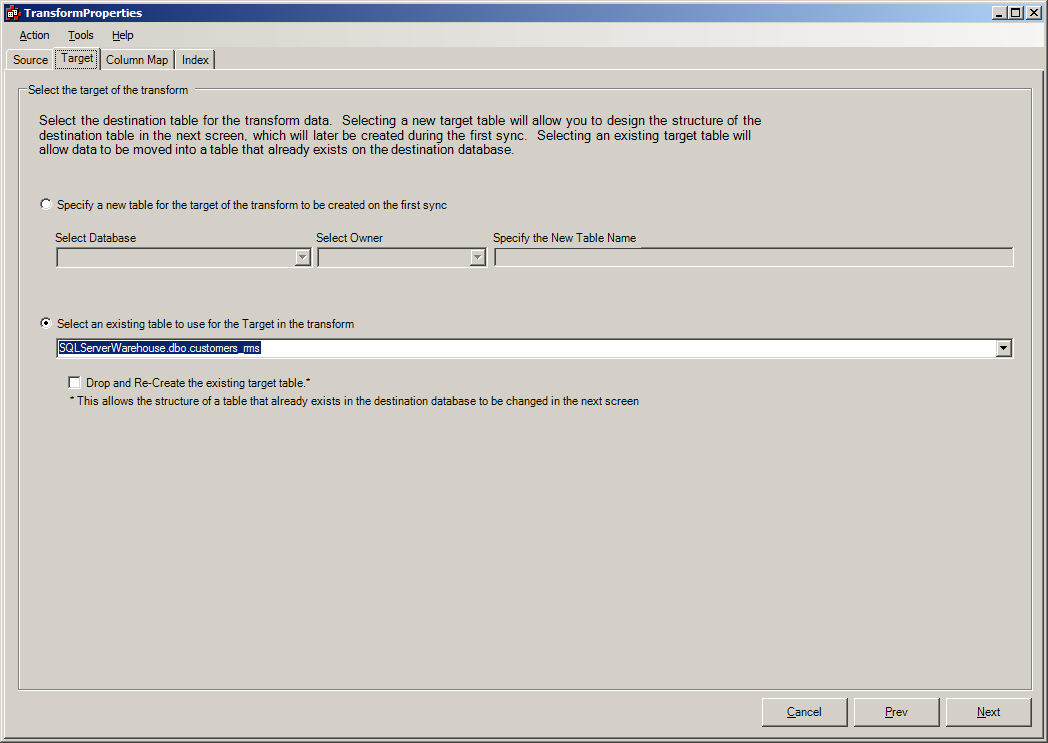When you are at the main screen for Transforms, a Transform can be edited by selecting Properties. The steps to edit a transform are similar to creating a transform with one notable exception. If the Transform has been successfully synced, a physical file exists, and the default is to not permit major alterations to the Target Table. This means that any Transformation that has the potential for physical alteration cannot be done, unless "Drop and Recreate existing Target Table" is checked. The screen shot below demonstrates this: