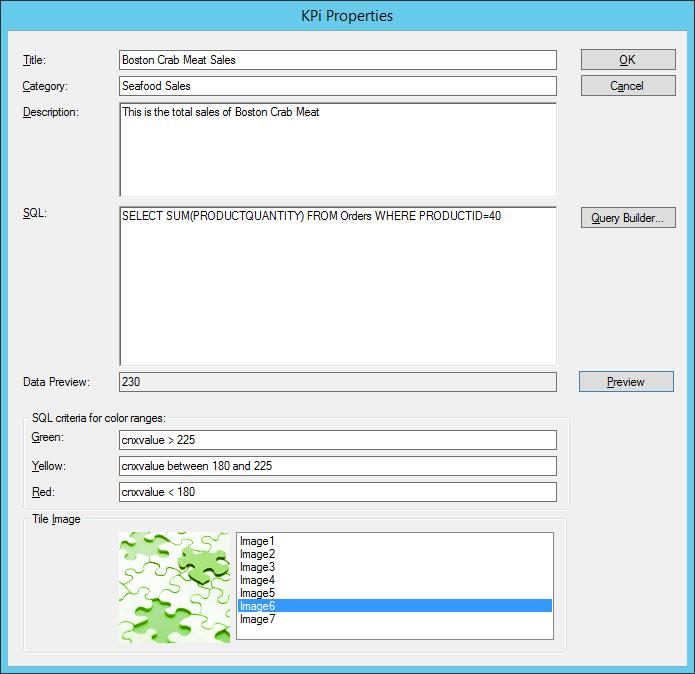To edit an existing performance
indicator: In the list of existing performance indicators, select
the performance indicator you wish to edit and then press the Edit button. The KPi
Properties window will appear.
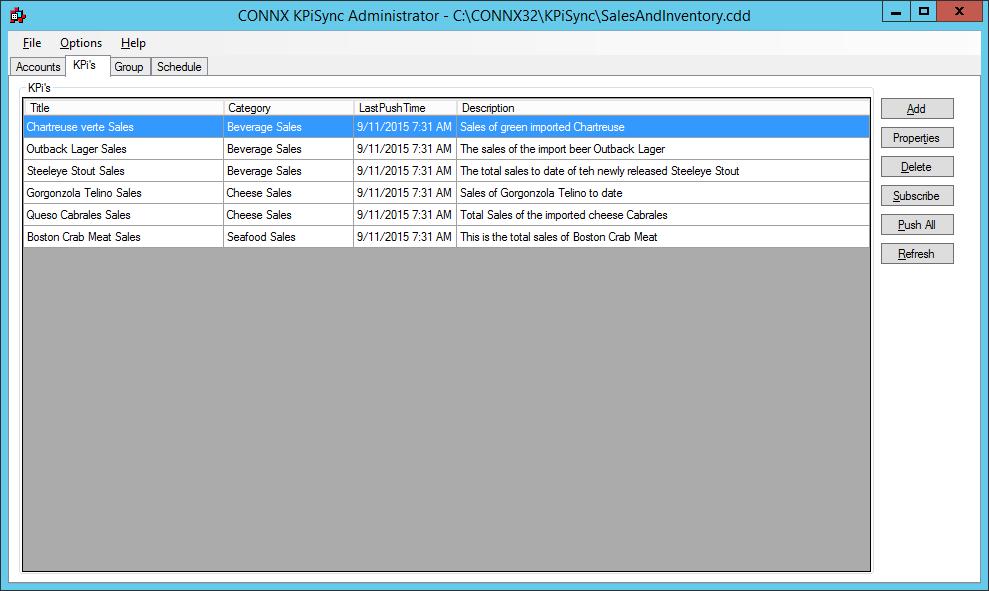
Use the properties window
to change the Title, Category, Description
for the performance indicator. If the data returned is not correct,
the SQL statement that retrieves
it can be changed also. At this point the SQL
Criteria can be edited and a different Tile
Image can be selected. Changes will be saved when the OK button is pressed.