|
Mapping columns to a new Target Table includes:
Map columns to a new Target Table if:
After you map columns to a new Target Table you will be able to:
|
A target table is considered to be "new" if it does not exist on the target database and it has not been created or deployed.
When the InstantdbSync Replication Administrator creates a Target Table, it assigns column source and attributes based on the associated Source Table. Map Columns allow you to change the column source and the column attributes.
Open the InstantdbSync Replication Administrator.
Select a Target Table to view. Click Map Columns. The Map Columns window appears.
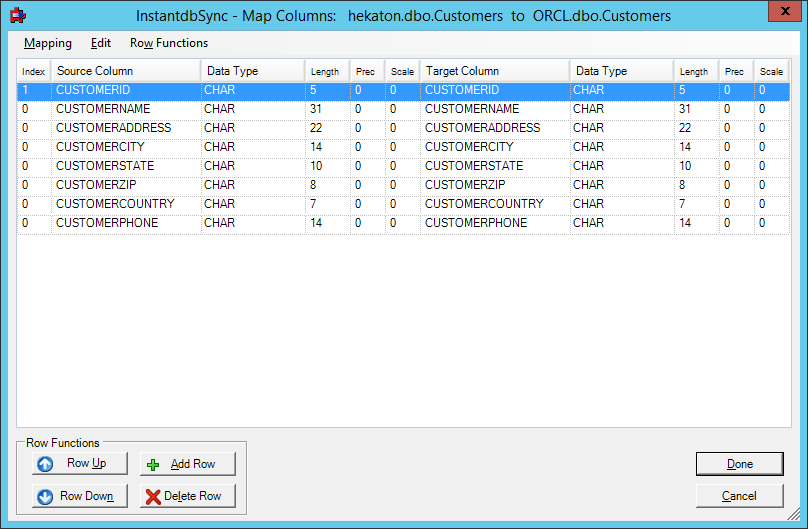
The Index entry is used to indicate if a field will be part of the target table index. Even if your source table contains multiple index fields, you can only use a single unique index for replication. You can indicate the index order by designating "1" as the first part of the index, "2" as the second part of the index (if necessary), and so on. A zero means this field is not part of the index.
The Source Column names are pre-populated and cannot be changed.
Select the correct SQL data type in Source and Target Data Type.
You can change the Source and Target Length, Precision and Scale values if they are incorrect.
Target Column is pre-populated with the same name as the Source Column. This name can be changed.
Note: You cannot use the column mapper to change the order of the rows in the Source Table.