You can see the table metadata by showing system tables.
1. On the Tools menu,
select Options , and then select
Show System Tables.
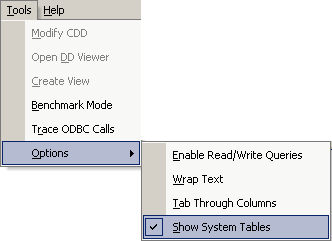
2. With the menu option enabled, you can press the <Tab> key to move through the data contained within the columns. With this option disabled, pressing the <Tab> key while in the grid will move the cursor to the next control in the tab order.