You can change the display format for datetime data in the results grid with an option.
1. On the Tools menu, select Options , and then select Use System DateTime Format.
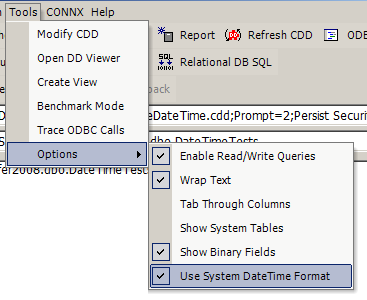
2. When checked, this will use the System DateTime format which can be configured. The system settings can be changed by opening "Control Panel" --> "Regional and Language Options" --> "Customize this format..." .
3. This option will be unchecked by default, if unchecked it will use the internal datetime format that InfoNaut has been using.