The results of a query can be printed from within the Print Preview window.
1. Click the File
button, and then click Print.
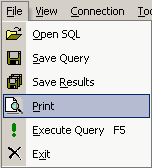
2. The Print
Preview window opens.
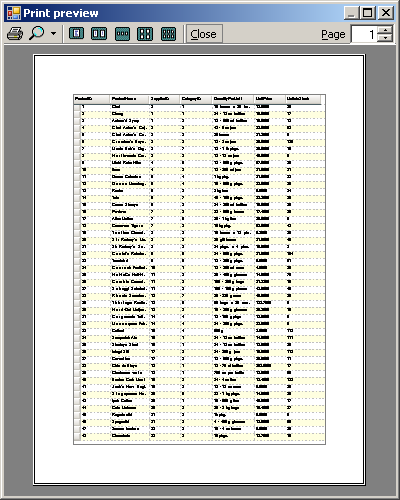
3. Click the Print button.
![]()
4. The Print window appear. Select the appropriate printing options and click Print.