CONNX by default uses quoted identifiers when creating target tables. If column or table names are mixed-case, then double quotes must be used to refer to them in SQL statements.
However, it may make more sense for the target metadata to be in all uppercase, or all lowercase.
If Oracle metadata is in all uppercase, then it is treated as a case-insensitive identifier and double quotes are not needed.
If PostgreSQL metadata is in all lowercase, then it is treated as case insensitive.
CONNX Data Synchronization allows you to choose the case for the target metadata.
In the Settings tab, click the Metadata sub-tab.
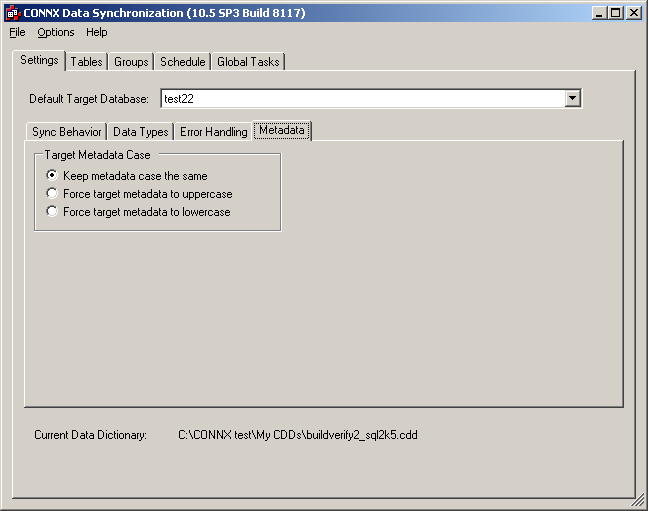
Select Keep metadata case the same to ensure that the metadata remains either all uppercase or all lowercase.
Select Force target metadata to uppercase to ensure that all metadata remains uppercase.
Select Force target metadata to lowercase to ensure that all metadata remains lowercase.