Do not use this option unless absolutely necessary. If duplicate data is detected during the full sync, the data source table should be corrected.
On the Settings tab, click the Error Handling sub-tab.
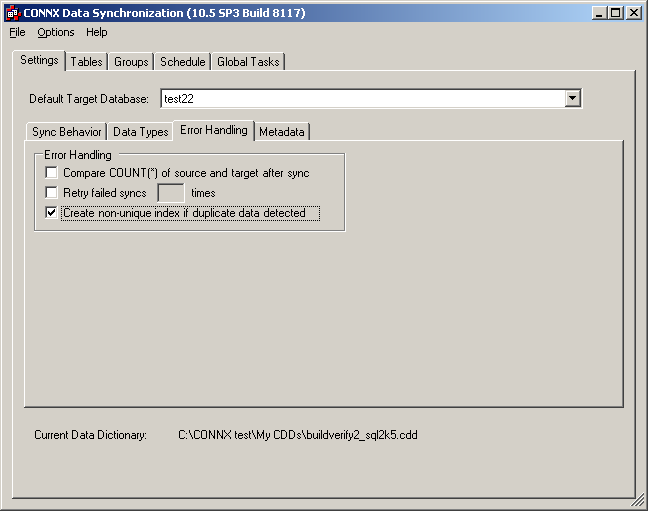
Click Create non-unique index if duplicate data detected. CONNX creates a non-unique primary key instead of a unique primary key during a full update if duplicate data is detected.