You can only create target tables in separate schemas if you are using SQL Server as a target database.
CONNX Data Synchronization creates a SQL Server user for the purpose of creating tables with identical table names from different source catalogs.
If you want to synchronize both the test and production version of a table into a single SQL Server database, CONNX fully qualifies the target name (product.table or test.table) so that there is no name collision.
In the Settings tab, click the Sync Behavior sub-tab.
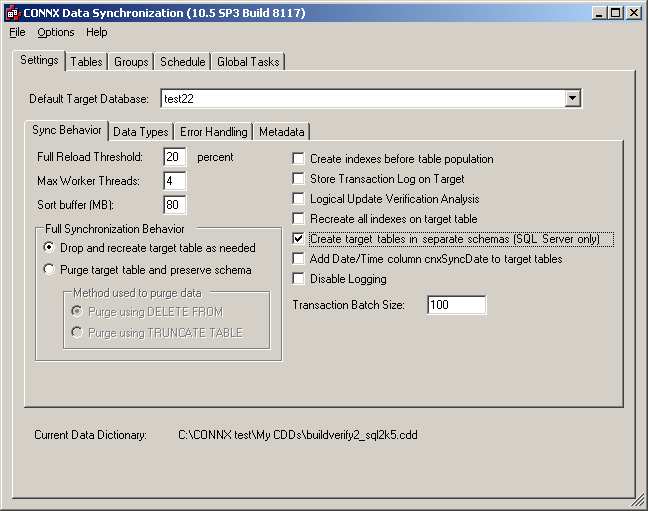
Click Create target tables in separate schemas (SQL Server only). This will create target tables under different SQL Server owners.