In the Settings tab, click the Sync Behavior sub-tab.
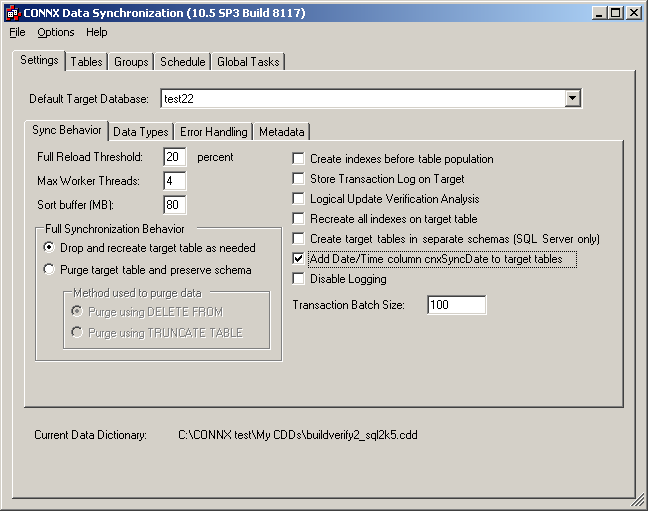
Click Add Date/Time column cnxSyncDate to target tables. This will append a date and time column to the end of each row in the synchronized target tables. The date and time of the last synchronization operation performed against the target row appears in the new column.