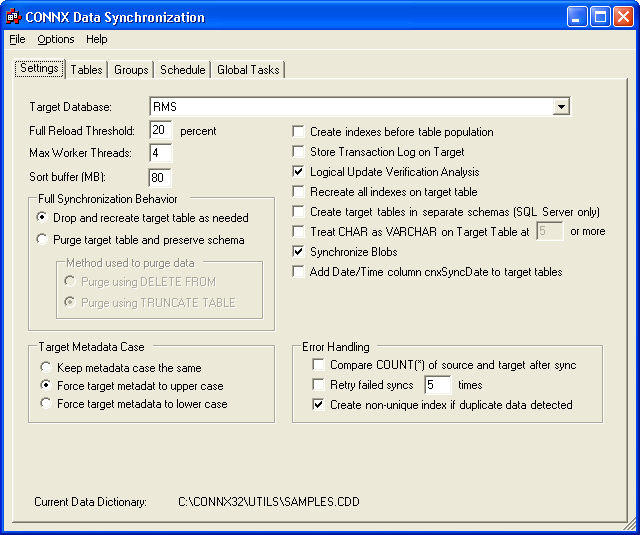There are four primary tabs in the CONNX Data Synchronization tool window: Settings, Tables, Groups, and Schedule.
The Settings tab enables the user to select an available database in the CONNX Data Dictionary (CDD).
The Tables tab enables the user to select tables from the CDD for which to start the synchronization process. The Tables tab can be used for testing purposes, for on-demand synchronizations of single tables, and for examination of the status of the synchronizations for each individual table.
The Groups tab enables the user to place multiple tables into a single group for scheduling purposes. New Groups can be created with the Add button. Existing properties of a group can be modified with the Properties button.
The Schedule tab facilitates the scheduling of individual tables or views, or entire groups. Schedules can be created to occur hourly, daily, monthly, weekly, or yearly. Pre- and post-synchronization tasks can be assigned at the schedule level.
The Global Tasks tab enables users to schedule global and on-demand synchronization tasks and to enter a description of the tasks that are
to be performed.