The Action Log View displays information and error messages related to the 'client' actions carried out within your Control Center session, it does NOT show any server messages, these are available through the Apache log-files on your server(s).
These are the columns visible in the Action Log View
The first column displays an icon regarding the message severity (information, warning, error).
Message directly related to an action targeted at a specific server display the server name.
The message text
The unnamed column between 'Message' and 'Timestamp' indicates if more information is available for a given message. If this column shows a '+' (plus sign), right-click the message entry in question, then select "Show Log Entry Details" from the context menu.
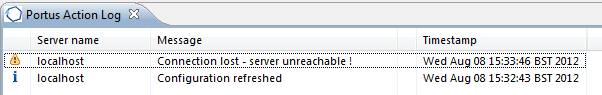
This will display the detailed information or error description in a popup-window.
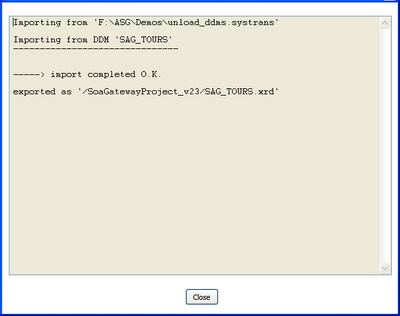
Click the 'Close' button to dismiss the window.