You can set parameters for the client machine, including the default Software AG Directory Server used by the client, as well as the client name, host name, and port number.
![]() To set parameters for the client machine:
To set parameters for the client machine:
Make sure you have accessed the System Management Hub.
Select and expand Entire Net-Work Client from the list in tree-view to access the Entire Net-Work Client administration area.
Select and expand Clients from the Entire Net-Work Client sublist.
A list of machine names appears. The machines listed are computers on which clients managed by this installation of the System Management Hub are defined.
Select and right-click on the client machine on which the client is defined. Then select the option from the resulting drop-down menu.
The Set Client Service Parameters panel appears in detail-view.
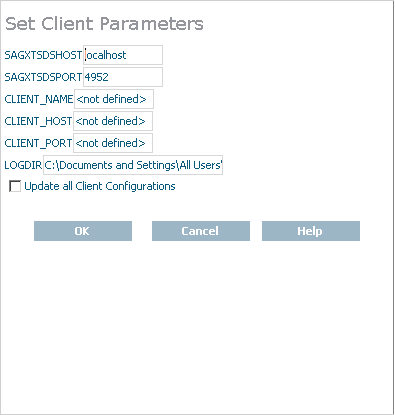
Modify the parameters on the Set Client Service Parameters panel, as described in the following table.
| Parameter | Description |
|---|---|
| SAGXTSDSHOST | Specify the Software AG Directory Server host name you want to use for this client machine. |
| SAGXTSDSPORT | Specify the port number of the Software AG Directory Server you specified in the SAGXTSDSHOST parameter. |
| CLIENT_NAME | Normally, the client machine name is the machine name. However, for cosmetic reasons only, you can change the client machine name. If a client name is specified in this parameter, the new client name is changed in the access entries in the local Entire Net-Work Client configuration file. |
| CLIENT_HOST | Normally, the host name for a client is the client machine name. However, you may want to select a different host name for the client machine. For example, you might want to specify the fully qualified host name (such as, "user.aaa.com") or physical address (such as, "10.124.221.36") of the machine instead. If a client host name is specified in this parameter, the new host name is changed in the access entries in the local Entire Net-Work Client configuration file. |
| CLIENT_PORT | Normally, port numbers are dynamically assigned
by Entire Net-Work when the client is started, as follows:
You can optionally assign a port number to a client using this parameter. If you do, the new port number is changed in the access entries in the local Entire Net-Work Client configuration file. |
| LOGDIR | Specify the fully-qualified path of the directory where Entire Net-Work Client log files should be written. For more information, read Specifying the Log File Location. |
Optionally, select the Update all Client Configurations checkbox if you want all of the client configurations defined for this client machine to have these parameters applied to them. If you do not select the Update all Client Configurations checkbox, only new client configurations you define will have these parameters applied.
When all parameters are set as you want, click OK.
The client machine parameters are updated.