The RESETDIB function resets entries in the active utility list (that is, the data integrity block or DIB).
Adabas maintains a list of the files used by each Adabas utility in the DIB. The DDIB operator command (or Adabas Online System) may be used to display this block to determine which jobs are using which files. A utility removes its entry from the DIB when it terminates normally. If a utility terminates abnormally (for example, the job is cancelled by the operator), the files used by that utility remain in use. The DBA may release any such files with the RESETDIB function.
Note:
The RESETDIB function can be executed either with or without an
active nucleus. To remove a DIB from an abended ADAORD REORDB, REORDATA,
REORASSO, ADADBS RESETDIB has to run without an active nucleus.
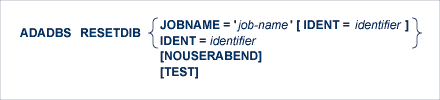
This document covers the following topics:
This parameter specifies the name of the job whose entry is to be reset. If it is not unique, the IDENT parameter must also be specified.
A unique number that identifies a utility execution. It may be specified alone or to qualify a job name when the same name has been used for various utility executions. The identifier may be obtained using the operator command DDIB or Adabas Online System.
When an error is encountered while the function is running, the utility prints an error message and terminates with user abend 34 (with a dump) or user abend 35 (without a dump). When NOUSERABEND is specified, it must be specified as the first parameter (before all other parameters) for the utility function.
If NOUSERABEND is specified, the utility will not abend after printing the error message. Instead, the message "utility TERMINATED DUE TO ERROR CONDITION" is displayed and the utility terminates with condition code 20.
The TEST parameter tests the operation syntax without actually performing the operation. Only the syntax of the specified parameters can be tested; not the validity of values and variables. See Syntax Checking with the TEST Parameter for more information on using the TEST parameter in ADADBS functions.
The entry in the DIB block for job "JOB1" is to be deleted.
ADADBS RESETDIB JOBNAME='JOB1'
The entry in the DIB block for "JOB2" with IDENT=127 is to be deleted.
ADADBS RESETDIB JOBNAME='JOB2',IDENT=127