The Adabas Manager Configuration panel allows you to enter your license key for the Adabas Manager Enterprise Edition; you also have to update your registry for Adabas Event Replicator Administration and to use Predict Access Component in the Configuration panel.
![]() To view the Adabas Manager
Configuration panel:
To view the Adabas Manager
Configuration panel:
Select in tree-view and right-click on it.
Select in the menu.
The Adabas Manager Configuration panel is displayed.
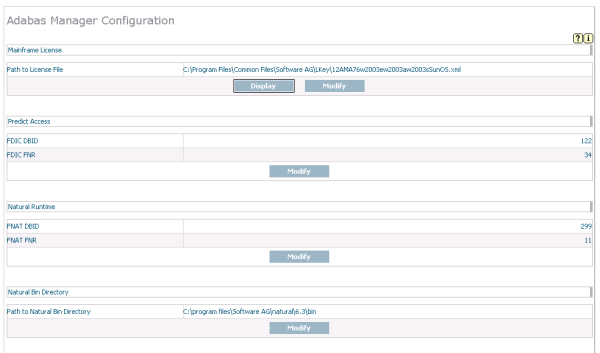
![]() To enter your Adabas Manager license key
file:
To enter your Adabas Manager license key
file:
Display the Adabas Manager Configuration panel.
The current license file name is displayed. If the license key field is empty, no license file is active and Adabas Manager is running in Standard Edition mode.
Note:
Click on the button in the
Configuration panel to view a current license file
text.
Click on the button to browse to the new license file and to activate it.
After selecting the new license key file click to activate it or to return to the Configuration panel.
![]() To update your registry for Event Replicator Administration and to use
Predict Access Component:
To update your registry for Event Replicator Administration and to use
Predict Access Component:
Display the Adabas Manager Configuration panel.
Note:
If Event Replicator Administration and/or Predict Access Component
are not installed on your system, those sections of the panel relating to Event
Replicator Administration and/or Predict Access Component will not be
displayed.
Press the buttons and enter the required values:
the ID of the database containing the Predict repository (DBID) and the file number of the FDIC file;
the Natural Runtime parameters (DBID and file number of the FNAT containing the Predict Access Component);
the Natural Bin Directory.