This document covers the following topics:
This section is only of interest for installations in which application programs using the Higher Level Programming Interface (HLPI) need to be converted. It describes the different possibilities and procedures available for converting such application programs written in COBOL or PL/I .
When an application program using the HLPI issues a DL/I request in an
unconverted environment (i.e. where ADL is not involved), an extra interface
layer is used to interpret the call from the application program (which
originates from an EXEC command) and transform them
into normal calls. The figure below illustrates this process.
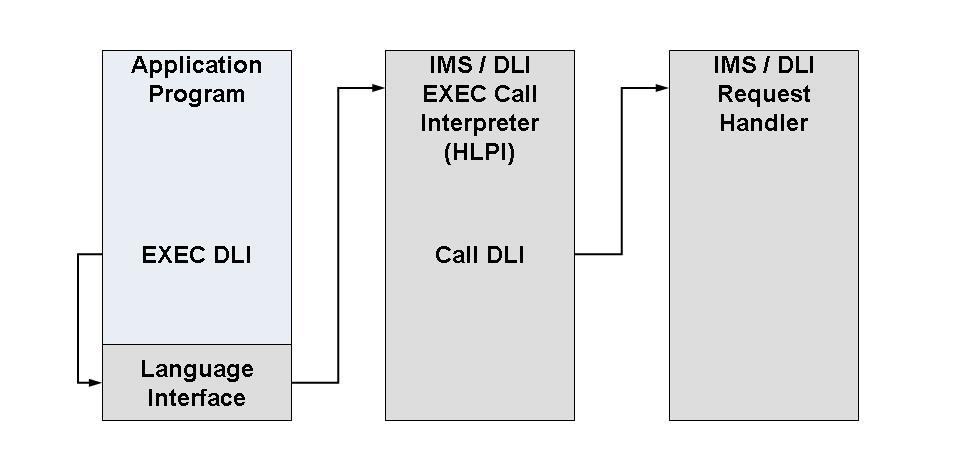
Application programs using the HLPI can be run against ADL in one of two different ways: with or without the ADL precompiler.
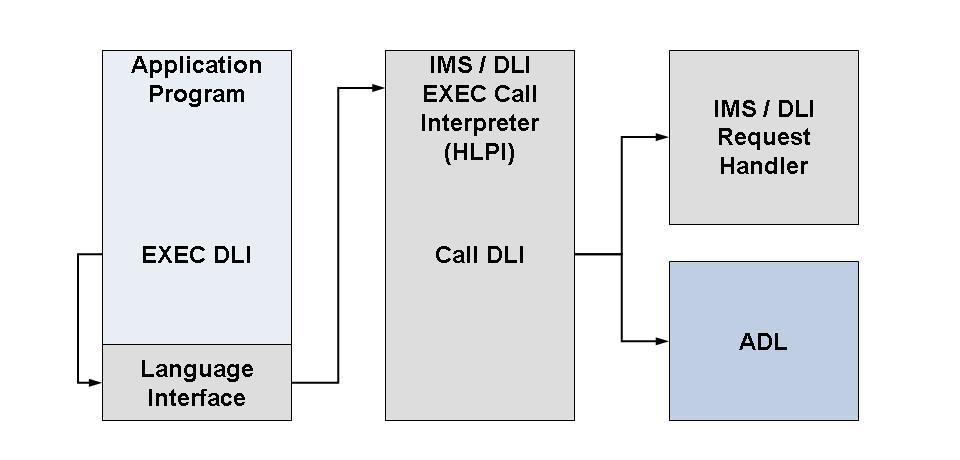
The application programs do not issue standard DL/I calls directly: instead, these are issued by the HLPI. This means that the DL/I environment must be present. Command level programs can be run against ADL in mixed mode.
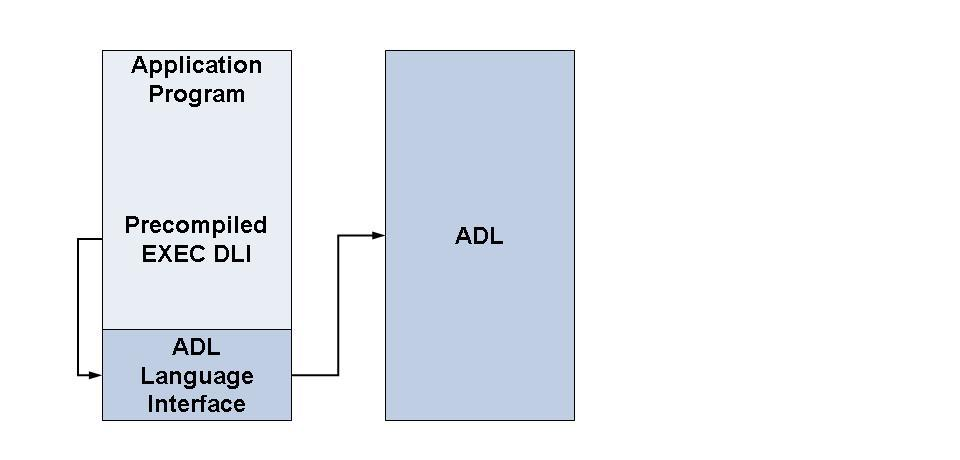
The ADL precompiler translates each EXEC DLI
command in the application program into one (and only one) call to ADL. This
call is passed directly to ADL in the same manner as for normal DL/I calls.
This means that no extra interface layer is required. Thus, in a completely
converted environment, DL/I need not still be available. When the ADL
precompiler has been used, however, application programs cannot be run in mixed
mode.
The ADL precompiler accepts as input a source program written in PL/ I
or COBOL in which EXEC DLI commands have been coded.
It produces as output an equivalent source program in which the commands have
been translated into statements in the language of the source program. The
statements generated result in a call to the ADL nucleus (batch or CICS) to
fulfill the function requested.
For more details on the syntax of the EXEC
DLI commands, see the appropriate IBM documentations.
The ADL precompiler is activated separately before the compile and link edit steps.
The program source input data set must contain fixed length records,
which must be 80 bytes long. The first statement of the source program must be
a CBL statement for COBOL or a *PROCESS statement for PL/ I . This
control statement may be passed on unchanged as part of the program source
output.
The control statement contains the parameters for the ADL precompiler itself, and has the following syntax:
LAN=XXX,keyword=value
| Keyword | Explanation | ||||||
|---|---|---|---|---|---|---|---|
| INPUT | (z/VSE only). Indicates whether the source program input should be read in from the reader or from disk/tape. Possible values: | ||||||
|
|||||||
| LAN | The source program language, a three-character abbreviation. Possible values: CBL for COBOL PLI for PL/I Default: none | ||||||
| LIST | Indicates whether or not the program listing, including the
EXEC commands with sequence numbers, is to be
produced. Possible values: Y : (the program listing is to be produced) N : (the
program listing is not to be produced) Default: Y
|
||||||
| MARGIN | (PL/I only) Specifies the left and right margin of the input
statements of the source program. The ADL precompiler will only scan that part
of any input source statement between the two margins. The syntax of this
parameter is as follows: MARGIN=(L,R) L : Left margin of source program Possible values: 1-71 Default: 2 R : Right margin of source program Possible values: 2-72 Default: 72 |
||||||
| PREF | The three-character prefix to be used for variables (COBOL) and
ENTRY names (PL/I ). Possible values: AXX where: A : is any character which may be used as the first character of a COBOL variable name or PL/I ENTRY name. X : any character allowed to be the second or any subsequent character of a COBOL variable name or PL/I ENTRY name. Default: DAZ |
||||||
| QNUM | (COBOL only). The maximum number of qualification statements to be expected in any one command. Possible values: 1-999 Default: 8 | ||||||
| SEGM | Indicates whether or not a program segment is to be precompiled.
Possible values: Y : A program segment is to be precompiled for later inclusion in the main program. This means that only the EXEC commands will be translated. No variables and no user DIB will be generated. N : A main program is to be precompiled. Default: N If SEGM=Y is specified for a PL/I program segment, make sure that the parameter PREF is specified as well. The ADL precompiler generates a separate ENTRY statement with a unique name for each EXEC command in PL/I. Where a program segment is precompiled separately, the ENTRY names generated must differ from those in the main program. This can be achieved by specifying a different prefix (PREF parameter). |
||||||
| SNUM | (COBOL only) The maximum number of SSAs to be expected in any
one EXEC command. Possible values: 1-15 Default:
15
|
||||||
| UDIB | Indicates whether or not fields need to be generated for the
user DL/I Interface Block (DIB). Possible values: Y : (fields for the user DIB will be generated). N : (fields for the user DIB will not be generated). Default: N |
||||||
| XOPTS | Specifies whether or not the first statement should be output.
Possible values: Y : where the first statement should be output. N : where the first statement should not be output. Default: N |
The program source output is output as fixed length records with a length of 80 bytes.
The first output listing produced contains messages produced by the ADL precompiler. Where one or more errors were encountered during translation, an error message with the following layout will be produced:
Warning nnnn from ADL module DAZEXEC/DAZEXSER at address aaaaa ADLnnnn message ............ Error occurred during interpretation of EXEC DLI statement with sequence no: 99999
where
| nnnn | is the number of the message, |
| aaaaa | is the offset within the ADL module DAZEXEC in which the message was generated, and |
| 99999 | is the sequence number of the EXEC
DLI command which was found to be in error. This sequence number
corresponds to the number printed on the output data set containing the
complete listing (see below).
|
The second output listing produced contains the original source program
including the EXEC DLI commands. In addition, each
EXEC DLI command has been given a sequence number
which can be used to find particular commands found to be in error. Where an
EXEC DLI command is found to be in error, the error
message written to the message output listing is reproduced.
For COBOL, each EXEC command is replaced by a
series of MOVE statements followed by a CALL
statement. The MOVE statements take care of possible type
conversions for numeric arguments and assign constants to data variables. For
this purpose declarations for these temporary variables are automatically
included in the working storage. Declarations for the user DIB are also
automatically included in the working storage. It is possible to precompile
program segments separately for later inclusion in a main program.
For PL/ I each EXEC command is replaced by a
DO statement, a declaration of a generated unique
ENTRY name, a CALL statement and an END
statement. The ENTRY declaration takes care of possible type
conversions for numeric arguments. The ADL precompiler generates the
declarations for the user DIB variables for each valid PL/I
PROCEDURE statement. It is possible to precompile program segments
separately for later inclusion in a main program.
Where an application program also contains EXEC
CICS commands, the CICS Command Language Translator has to
process the application program as well before it can be compiled. The CICS
Command Language Translator may be activated either before or after the ADL
precompiler. In either case, make sure that the translator options for the CICS
Command Language Translator do not specify DLI.
After having passed the ADL precompiler, the CICS language translator and the compiler, the application program must be linked together with the appropriate language interfaces for ADL. Depending on the operational environment, the following modules are to be linked to the application program:
z/OS - DAZLICI3
z/VSE - DAZLICID
z/OS - DAZLIBAT
z/VSE - DAZLIBAT
All language interface modules described above are on the installation tape in the ADL load library. The language interfaces mentioned above replace the IBM modules DFSLI000 (z/OS) and DLZLI000 (z/VSE). For details on how to link-edit command level application programs, see the CICS Installation and Operations Guide
Important:
All application programs which have been linked with DAZLICI2 of
ADL 2.2 or before, must be relinked with DAZLICI3. DAZLICI3 is CICS release
independent.
The table below lists the data sets used by the ADL precompiler during processing of an application program.
| DDname | Medium | Description |
|---|---|---|
| DAZIN2 | Disk/Tape | Program source input |
| DAZIN1 | Reader | ADL precompiler control statement |
| DAZOUT1 | Printer | Program listing |
| DAZOUT2 | Printer | Error messages |
| DAZOUT4 | Disk/Tape | Precompiled program |
The following is an example of an ADL Precompiler Run for a COBOL application program:
//PRE EXEC PGM=DAZIFP,PARM='PRE,DAZEXPRE'
//STEPLIB DD DISP=SHR,DSN=ADL.LOAD
// DD DISP=SHR,DSN=ADABAS.LOAD
//DAZOUT1 DD SYSOUT=X
//DAZOUT2 DD SYSOUT=X
//DAZOUT4 DD DSN=&&TEMP,SPACE=(TRK,(20,20)),UNIT=VIO,DISP=(,PASS),
// DCB=(RECFM=FB,DSORG=PS,BLKSIZE=3120,LRECL=80)
//DDCARD DD *
ADARUN PROGRAM=USER,...
//*
//DAZIN1 DD *
LAN=CBL
//DAZIN2 DD *
...
... application program source code
...
//*
//APPLPROG EXEC DFHEITCL
//TRN.SYSIN DD DSN=&&TEMP,DISP=(OLD,DELETE)
//LKED.ADL DD DISP=SHR,DSN=ADLxxx.LOAD
//LKED.SYSIN DD *
INCLUDE ADL(DAZLICI3)
NAME anyname(R)
/* |
The table below lists the data sets used by the ADL precompiler during application program processing.
| DTF | Logical Unit | Medium | Description |
|---|---|---|---|
| DAZIN2 | SYSIPT | Reader | Program source input *1 |
| DAZIN5D | SYS014 | Disk | Program source input *2/ *3 |
| DAZIN5T | SYS014 | Tape | Program source input *2/ *3 |
| DAZIN1 | SYSIPT | Reader | ADL precompiler control statement |
| DAZOUT1 | SYSLST | Printer | Program listing |
| DAZOUT2 | SYS011 | Printer | Error messages |
| DAZOT3D | SYS013 | Disk | Error messages *4 |
| DAZOT3T | SYS013 | Tape | Error messages *4 |
| DAZOUT4 | SYSxxx | Disk | Precompiled program |
*1 Only required, if the default input mode INPUT=READER is active.
*2 Only required, if the input mode INPUT=DISK is
specified.
*3 Either one (disk or tape) is required. The logical unit
indicated, is the default logical unit. To change it, specify the
FX parameter as described in the section
ADL Parameter
Module in the ADL Installation
documentation. Note that the ADL precompiler expects a record length of 80
bytes.
*4 Only required when only one logical printer is available.
In this case, the message which is normally directed to DAZOUT2 as
a second print file will be written to disk. At the end of the job, it will be
read from disk and routed to DAZOUT1.
If the default input mode INPUT=READER is active, the
control input for the batch monitor (DAZIFP), ADARUN, the ADL
precompiler, and the program source input are all read in from
SYSIPT. The control statements must be specified in the following
order:
PRE,DAZEXPRE input for DAZIFP /* ADARUN ... input for ADARUN /* LAN= ... input for the ADL precompiler /* . application program source . . /* |
The following is an example of an ADL Precompiler Run for a COBOL application program:
// ASSGN SYS010,DISK,VOL=volume,SHR // DLBL DAZOUT4,'punch-dataset',0,SD // EXTENT SYS010,volume,,,rtrk,ntrks // ASSGN SYS013,DISK,VOL=volume,SHR // DLBL DAZOT3D,'temp-dataset',0,SD // EXTENT SYS013,volume,,,rtrk,ntrks // ASSGN SYS013,DISK,VOL=volume,SHR // DLBL DAZIN3D,'temp-dataset',0,SD // EXEC PROC=ADLLIBS // EXEC DAZIFP,SIZE=512K PRE,DAZEXPRE /* ADARUN PROGRAM=USER,... /* LAN=CBL /* COBOL application program source .... /* // DLBL IJSYSPH,'cobol-translation',0 // EXTENT SYSPCH,,1,0,rtrk,ntrks ASSGN SYSPCH,DISK,VOL=volume,SHR // DLBL IJSYSIN,'punch-dataset',0 // EXTENT SYSIPT ASSGN SYSIPT,DISK,VOL=volume,SHR // EXEC DFHECP1$ CLOSE SYSIPT,SYSRDR CLOSE SYSPCH,cuu // DLBL IJSYSIN,'cobol-translation',0 // EXTENT SYSIPT ASSGN SYSIPT,DISK,VOL=volume,SHR // OPTION CATAL PHASE pgmname,* INCLUDE DFHECI // EXEC FCOBOL INCLUDE DAZLICID /* CLOSE SYSIPT,SYSRDR // EXEC LNKEDT /& // JOB RESET ASSGN SYSIPT,SYSRDR ASSGN SYSPCH,cuu /& |