The AOS demo version includes the following functions that are comparable to Adabas operator commands and utilities and are used for Adabas database analysis and control:
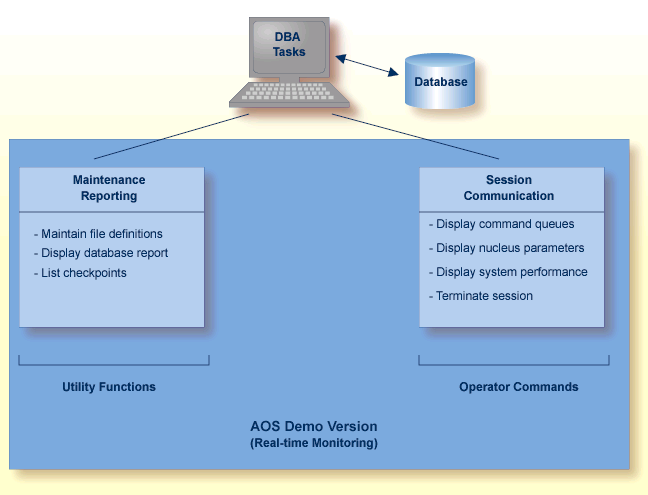
See the Adabas Installation documentation for information about installing the demo version of AOS.
The AOS add-on product includes services that correspond to additional utility functions and operator commands. Read the Adabas Online System documentation for information.
This document covers the following topics:
The DBA can use the AOS demo version to monitor aspects of an Adabas database while an Adabas session is active. Using menu options, the DBA can view resource and hold queue status; display space allocation; display file and database parameters; create new FDTs; and stop a current Adabas session.
For analyzing performance and monitoring database operation, the AOS demo version displays the system from the viewpoint of either a user or a particular system resource. For example, you can
check hold queue status;
view nucleus parameters;
monitor command and file usage and system performance information;
list file layout and extent status; and
list file distribution of the database by VOLSER.
For controlling the overall Adabas session, the AOS demo version can be used to
create new FDTs; and
terminate an Adabas nucleus session (ADAEND).