This section provides an overview of the benefits and features provided by Adabas Transaction Manager.
The Adabas Transaction Manager is a server for coordinating distributed transaction processing in distributed Adabas environments. It manages global transactions that are distributed across multiple Adabas databases by coordinating changes to the databases in a seamless, integrated way, using a two-phase commit protocol when necessary.
Adabas Transaction Manager addresses two basic needs:
the need to deliver industrial strength enterprise objects for widespread commercial use in mainstream, critical business systems, and
the need to spread the large volumes of data that Adabas customers manage more evenly across the computer(s) and organization.
Adabas customers have significant investments in existing application systems. The Adabas Transaction Manager proxy and Adabas Transaction Manager daemon make it possible for these systems to participate in distributed transaction processing transparently.
A global transaction is a unit of work that involves changes to resources under the control of one or more database management systems (DBMSs) operating in one or more system images. The databases and operating system images can be local or remote. Transaction processing operations can be handled serially or in parallel.
Once Adabas Transaction Manager software has been installed and configured, existing applications can execute global transactions with guaranteed all-or-none integrity. In terms of application logic, nothing changes except that the application may receive new response codes if errors occur that are associated with the management of global transactions. Such error conditions can be handled normally by an error-handling routine. Details of the possible error conditions can be found in the section Messages and Codes.
A user is said to be at global transaction status when there are no
uncommitted changes for that user in databases running with runtime parameter
setting DTP=RM; that is, when the user has no pending
changes in databases that are capable of two-phase commit processing.
In the same way that Adabas provides a time limit for local database transactions, Adabas Transaction Manager supports a time limit for global transactions. If a global transaction is incomplete when the time limit expires, Adabas Transaction Manager attempts to complete it by committing it or rolling it back, depending on its status. If the transaction is rolled back, the application receives response code 9 with a suitable subcode notifying it of the backout (assuming that Adabas Transaction Manager is not restarted in the meantime).
If Entire Net-Work is installed, global transactions can cross system boundaries. The Adabas Transaction Manager daemon that represents one operating system image coordinates with one or more other daemons, each of which represents another operating system image.
The root Adabas Transaction Manager daemon operating in the system image that is local to the user (application) takes a superior role in coordinating the global transaction; the partner daemons operating in other system images that process parts or branches of the global transaction take a subordinate role.
An Adabas Transaction Manager daemon can take a superior role for one transaction while simultaneously taking a subordinate role for another transaction.
Through the transaction management proxy component, the root daemon accepts a request from the application to commit. It instructs all Adabas databases in its system image to prepare and it instructs all partner daemons to prepare their branches of the global transaction. If all prepare instructions are completed successfully, the root daemon instructs each local database and partner daemon to commit.
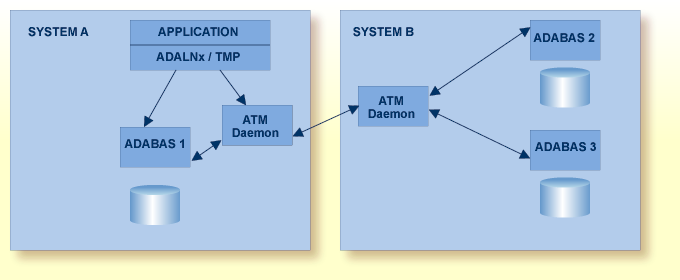
Processing global transactions across multiple local or remote databases and/or system images in parallel is called distributed transaction processing (DTP).
Distributed transaction coordination processing ensures the integrity of global transactions by making it possible for each participating database to process its part of the transaction independently, in parallel with other databases processing their parts of the transaction. Global transactions are secured or rejected as a whole across separately managed resources in two phases:
In phase one (prepare phase), all databases participating in the global transaction are asked whether the local part of the transaction can be committed.
During phase one, participating databases must retain all transaction resources to prepare for any event during phase two.
In phase two (commit or back out phase), when all participating databases have replied, the global transaction is committed if all replies are positive or backed out if any reply is negative.
Each distributed environment includes:
the application (AP) for which a database transaction is performed;
the database management systems (DBMSs) called resource managers (RMs) that participate in processing the global transaction;
a component called a transaction manager (TM) that uses two-phase commit processing to coordinate the activities of RMs in a single operating system image; and
a component called a communications resource manager (CRM) that coordinates the activities of TMs participating in a global transaction that spans more than one operating system image.
Adabas functions in this scenario as a resource manager.
The transaction manager and communications resource manager roles in this scenario belong to the Adabas Transaction Manager, which processes a global transaction across multiple Adabas databases and, if necessary, across multiple system images using Entire Net-Work to communicate between those images.
Adabas Transaction Manager works in partnership with transaction managers that take a higher-level, controlling role in coordinating global transactions, such as the CICS Syncpoint Manager or the Recoverable Resource Management Services (RRMS) from IBM. In this way, Adabas Transaction Manager participates in global transactions that involve changes to both Adabas and non-Adabas database or file systems such as DB2 or VSAM, within a single operating system image.
As an Entire Net-Work node, each Adabas Transaction Manager is aware of the other Adabas Transaction Managers in the distributed system and the resource managers they coordinate. The Adabas Transaction Managers act in partnership to coordinate distributed transactions. At any time, each Adabas Transaction Manager can account for the status of the global transactions it is coordinating.
Distributed transaction support can be implemented for some applications and not for others. Applications that use an Adabas link module with a transaction manager proxy can benefit from Adabas Transaction Manager's two-phase commit processing while those without a proxy continue to execute as before without Adabas Transaction Manager. Additional control is possible through the use of job parameters.
Adabas incorporates nucleus functions to support the execution of distributed transaction processing using a two-phase commit protocol that is transparent to existing Adabas application systems and to Natural. The following items are relevant to distributed transaction processing:
The ADARUN runtime parameters DTP, LDTP, and
IGNDTP.
The Adabas Work component, part 4.
For CICS users, a CICS-controlled interface is provided that conforms to the CICS Resource Manager Interface (RMI) so that Adabas databases can participate in global transactions coordinated by the CICS Syncpoint Manager. The interface issues the appropriate Adabas commands to participate in the two-phase commit protocol.
See also the section Interfacing with Other DBMSs.
Similarly, for applications that run in an OS/390 or z/OS system as single-task batch jobs, or under IMS/TM, an interface to RRMS is provided. This allows Adabas databases to participate in global transactions coordinated by RRMS.
See also the section Interfacing with Other DBMSs.
Distributed transaction support is available for
ET logic users only.
Adabas Transaction Manager version 7.4 does not provide distributed transaction support for SMP databases.
Global transactions may be processed using the following processing modes:
distributed transaction mode using Adabas Transaction Manager and the two-phase commit protocol, or
serial mode using a series of ET
and BT commands.
In distributed transaction mode, a two-phase commit protocol is used as described below.
During phase 1, each database changed by a global transaction is asked to prepare its changes. This means that the database and its associated logs must reach a state where the changes can either be committed or removed as requested by the caller. The database must respond to the prepare request, indicating success or failure.
When Adabas Transaction Manager has received the results of the prepare requests from all databases participating in the global transaction, it can begin phase 2.
If any prepare request failed, Adabas Transaction Manager issues a roll back request to each of the databases to remove the changes.
If all prepare requests were successful, Adabas Transaction Manager issues a commit request to each of the databases to complete the global transaction.
An application program processes a transfer of funds from a savings account to a checking account. The accounts are stored in different databases.
First, the application reduces the balance in the savings account record in database A and increases the balance in the checking account record in database B.
Next, it decides to commit the changes and issues an
ET command. The transaction manager proxy asks
Adabas Transaction Manager to commit the global transaction. Adabas Transaction
Manager first issues a prepare request to database A and a prepare request to
database B.
If both databases respond that they have prepared the transaction successfully, Adabas Transaction Manager instructs each database to complete its part of the transaction by committing the changes.
However, suppose database B is unable to complete the prepare operation for some reason.
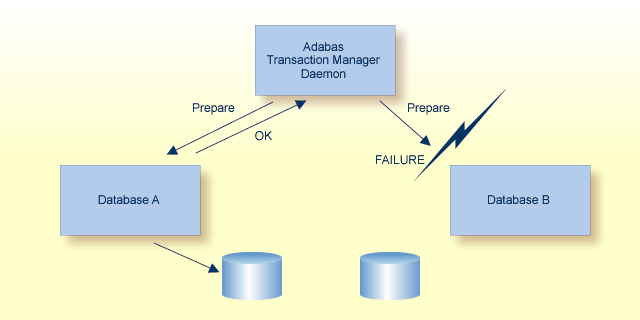
The transaction cannot be completed. Adabas Transaction Manager initiates phase 2 by issuing a remove or roll back request to each database.
Database A has prepared successfully the transaction, and is therefore able to reinstate the original balance in the savings account record using the recovery information it stored during the prepare operation.
Database B has not prepared the transaction, so its standard roll back processing or (if the database itself failed) recovery logic reinstates the original balance in the checking account record.
In the absence of Adabas Transaction Manager and the associated
software components, a global transaction must be committed by a series of
ET commands, or backed out by a series of
BT commands. A 3GL application must do this
explicitly. Natural implements this automatically and transparently if it
detects that a transaction has changed more than one database. This method of
transaction control is known as serial mode. It does not provide the global
transaction integrity guaranteed by two-phase commit in all circumstances.
Suppose an application is running and Adabas Transaction Manager is operating. If some component of the transaction management software fails; for example, if Adabas Transaction Manager becomes unavailable, the application receives a response code indicating that a problem exists and that global transaction integrity can no longer be guaranteed. Once such an error condition has been reported to the application, the transaction manager proxy component can switch the user automatically to serial mode, if set up to do so.
The application may react to the error condition (by restarting, for example), then continue to operate exactly as it would if the transaction management software were not installed. This means that, in case of a critical failure of the transaction management software, applications can continue to execute without any serious interruption, but also without the guarantee of all-or-none integrity for global transactions. Operating in serial mode carries no risk if only a single resource manager is changed in each transaction, even if the transaction is controlled by an external coordinator.
At every suitable opportunity, the transaction management proxy component attempts to switch the user back from serial mode to distributed mode, but does not report an error to the application if it fails to do so. When the switch is successful, the application continues to execute, once again with guaranteed global transaction integrity.
Alternatively, the transaction management proxy may be set up to regard such a failure as critical so that applications are not allowed to continue without the guarantee of global transaction integrity. In this case, transaction management returns a response code to the application indicating the nature of the failure. The application cannot continue normal processing until the fault is corrected.
The use of serial mode is controlled using the
SERIAL
parameter.
It is important for the Adabas Transaction Manager daemon to be active
whenever ET data is written or read.
If the Adabas Transaction Manager daemon is inactive and a user is
switched to serial mode, ET data requests are
directed to the database specified in the Adabas control block and not to
Adabas Transaction Manager. This could result in
incorrect ET data being read.
ET data being written to a database from
which Adabas Transaction Manager is not able to retrieve it.
incorrect results when Adabas Transaction Manager attempts to recover a transaction on behalf of the user.
For these reasons, it is strongly recommended that the parameter
setting SERIAL=NO is used if the Adabas Transaction
Manager is to manage ET data (see also the parameter
setting TMETDATA=ATM).
If an ETID is used to read or write ET data
through a link module that has an active transaction management proxy component
and job parameter ATM=ON, then for the same reasons it
is important that the ETID always use a link module with an active proxy
component and with the job parameter setting ATM=ON.
Conversely, if the ETID uses a link module with no component
available, or with ATM=OFF, it must always use a link
module with no transaction management processing component, or with
ATM=OFF.
In an environment in which Adabas Transaction Manager is active,
global transactions are committed with a single ET
command. This might be the first of a series of ET
commands.
If an application is written so that it issues only a single
ET (or BT) command, this
command will cause transaction management processing to generate
ET (or BT) commands to
all changed databases when in serial ET/BT mode.
New or existing Adabas application systems written in Natural or a 3GL participate in two-phase commit processing transparently when the transaction manager proxy (TMP) component is available to the Adabas link module for each supported client environment (batch, Com-plete, CICS, UTM). The TMP functions as a transparent application stub.
TMP invokes Adabas Transaction Manager on behalf of the application in two-phase commit processing and responds to the application according to the result. It transmits information to the Adabas Transaction Manager about the start, commit, and roll back points of a global transaction as they occur.
TMP keeps the Adabas Transaction Manager daemon informed of changes in the distribution scope of the global transaction so that the daemon can correctly manage commit, roll back, and restart processing.
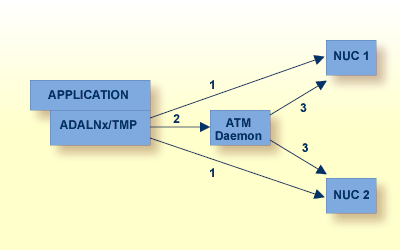
The application communicates with its target Adabas databases in the normal way. TMP monitors the commands issued by the application, selecting any that are transactional and reacting appropriately.
Depending on the Adabas commands issued by the application, TMP issues appropriate requests to the Adabas Transaction Manager daemon.
The daemon issues commands to the Adabas nuclei participating in the transaction in response to events such as requests from TMP.
Certain standard Adabas commands trigger special processing by the Adabas Transaction Manager daemon and TMP. These commands are referred to as transactional because they affect or are related to the processing that ensures transaction integrity. The transactional commands are listed below together with information about how they are handled.
The data modification commands A1,E1,N1,
and N2 change application data in Adabas files.
The first data modification command issued to a database that is
enabled for two-phase commit processing (parameter setting
DTP=RM) by a user at global transaction status marks the
beginning of a global transaction. Subsequent data modification commands issued
to such databases may bring other databases into the scope of the global
transaction.
Data modification commands issued to databases with the parameter
setting DTP=NO have no effect on global transaction
logic; they execute in the normal way and cause no special processing by Adabas
Transaction Manager. Even though these changes cannot be fully synchronised
with changes made to DTP=RM databases, Adabas
Transaction Manager will do its best to ensure that they are committed or
backed out along with the user’s global transaction, if there is one. Changes
made to DTP=NO databases are committed or backed
out:
when Adabas Transaction Manager commits or backs out the user’s current global transaction, if there is one, or
when the user issues ET,BT,CL, or
OP to those databases, or
when the respective Adabas nuclei reverse them using autobackout operations.
If the user is operating in serial mode following some component failure, Adabas Transaction Manager takes no part in processing data modification commands; they are simply passed to the appropriate Adabas database(s). Even so, Adabas Transaction Manager will do its best to ensure that changes to all databases are either committed or backed out together.
Natural or 3GL applications currently terminate a global transaction
by issuing a sequence of ET or
BT commands, targeting each changed database in
turn:
as a result of the first such command, Adabas Transaction Manager
commits (ET) or backs out
(BT) the current global transaction.
subsequent ET or
BT commands are directed to the target database
only, as there is no longer a global transaction in progress.
Note:
A 3GL application that manages its own subtransactions (that is, it
commits changes on one database while leaving changes uncommitted on another)
must run without an Adabas Transaction Manager proxy, or with job parameter
ATM=OFF, and cannot therefore make use of Adabas
Transaction Manager.
A termination command issued by a user who is operating in distributed
transaction processing mode always triggers a commit
(ET) or back out (BT)
operation, even if the command is directed at a database running with the
parameter setting DTP=NO.
If a global transaction is open for the user, Adabas Transaction Manager attempts to commit it (or back it out) using the two-phase commit protocol if necessary, regardless of the database that is the target of the command.
If the command is directed at a database that has not been changed
by the current global transaction or a database that is running with
DTP=NO, the command is passed to the specified target
after the global transaction has been committed (or backed out).
An equivalent termination command is sent to any other changed
database that runs with DTP=NO.
If there is no global transaction open, the command is simply passed to the specified target.
If the user is operating in serial mode following some component
failure, the Adabas Transaction Manager daemon takes no part in processing
ET or BT commands.
However, if the Adabas Transaction Manager proxy detects an
ET or BT command after
one or more databases have been changed, it will issue similar commands to all
changed databases in sequence.
If an ET command with
ET data is issued by a user in distributed
transaction processing mode, the processing just described occurs, but the
ET data is also stored according to the value of the
Adabas Transaction Manager ADARUN parameter
TMETDATA:
If TMETDATA=ATM,
ET data is stored in the Adabas Transaction Manager
daemon’s database.
If TMETDATA=TARGETS and a global transaction
is open for the user, ET data specified on the
ET command is stored in all databases with
DTP=RM involved in the transaction. The
ET data is stored in the database specified in the
ET command whether it has
DTP=RM or not. If it has DTP=NO,
storage of the ET data is not synchronized with the
completion of the global transaction, but occurs after the global transaction
has been committed.
If TMETDATA=TARGETS and no global transaction
is open for the user, ET data is stored only in the
database specified in the ET command.
Note:
Any ET commands generated by Adabas
Transaction Manager proxy when it detects an incomplete sequence of
ET commands are issued without
ET data.
The ET data is committed during the
two-phase commit process for the global transaction; if the global transaction
is backed out, the user’s ET data also reverts to
its previous state (in all affected databases when
TMETDATA=TARGETS).
The P and M command options allow a program to commit
(ET) or back out (BT) a
transaction while leaving some records in hold status. Adabas Transaction
Manager's transparency feature supports these options when the
Extended Hold job
parameter is set. Extended hold processing proceeds as follows:
When Adabas Transaction Manager commits or backs out the current
global transaction as a result of the first ET or
BT command in the sequence, it has no knowledge of
any P or M options that are to be applied to the databases involved in the
transaction except those specified on the first command.
Adabas Transaction Manager therefore assumes that all held records
are to remain in hold status, except in the database that is the target for the
first ET/BT command. It honors the P or M option
specified in the first command, but ensures that the other target databases do
not release their held records during the two-phase commit process. Thus, the
user’s global transaction is committed or backed out as requested, but at this
stage some of the transaction’s held records may still be in hold status.
As each subsequent command in the sequence is issued, Adabas
Transaction Manager proxy passes the command on to its target, ensuring that
any P or M option is honored. When the proxy detects a different type of
command from the user, the sequence ends and the proxy generates a command for
each affected database that has not received an ET
or BT during the sequence, indicating that all the
held records are to be released.
If the application program fails to terminate the sequence of commands and issues no additional commands, records may unintentionally remain in hold status in one or more target databases. In this case, it is necessary to intervene manually by operator command or Adabas Online System to stop the user and free its resources; otherwise, the resources are freed when the user’s session times out.
If a user has been switched to serial mode because of the failure of
some component, and extended hold is active, the proxy will continue to process
ET and BT commands as
described above. The only difference is that any changes will be secured by a
series of ET commands, without the synchronization
that would normally be guaranteed by the two-phase commit protocol used by the
Adabas Transaction Manager daemon.
If the extended hold option is not active (the default setting), any
ET or BT command will
cause all the user’s held ISNs to be released in databases where changes have
been made, except possibly in the database that is the target of the command;
for this database, any P or M option present in the command will be
honored.
Note:
Extended hold processing does not occur when an unsolicited
syncpoint occurs. See the TRNCTL
parameter for more information.
ETIDs are not required. However, an application that uses Adabas Transaction Manager must be consistent in either using or not using ETIDs. A user must always use the same ETID, or always operate without an ETID, for the duration of the user session.
If it becomes necessary to change an ETID or the use of ETIDs, the application must close all of its database sessions and reopen them with the new ETID or with no ETID.
An application must not use one ETID on one database and a different
ETID or no ETID on another database at the same time, otherwise errors might
occur in storing or retrieving ET data.
Since a close command implies end-of-transaction, every
CL command triggers the same processing as for an
ET command, except that the user is also closed in
the target database.
If an OP command is issued by a user who
has no global transaction in process, and the user has no uncommitted changes
in the target database, the command is simply passed to the indicated target
database.
An OP command sent to a database in which
the user has uncommitted changes will cause all of the user's uncommitted
changes on all databases to be backed out, regardless of their distributed
transaction processing parameter settings.
An OP command sent to a database in which
the user has no uncommitted changes will simply be passed to its target without
affecting the user’s global transaction status. This logic allows “open on
demand” processing without interference in global transaction processing.
If the OP command specifies that
ET data is to be read, the above processing occurs.
If processing is successful, the user’s ET data is
returned to the calling program. This applies even if the target database has
the parameter setting DTP=NO. The
ET data is read either from the ATM daemon’s
database or, if the Adabas Transaction Manager daemon is running with the
parameter setting TMETDATA=TARGETS, from the database
indicated by the OP command.
If a user issues an RE command while
operating in serial mode, the command is simply directed to the indicated
target database without any interference by Adabas Transaction Manager.
If an RE command is issued in distributed
transaction processing mode, the required ET data is
obtained either from the ATM daemon’s database or, if Adabas Transaction
Manager is running with the parameter setting
TMETDATA=TARGETS, from the database indicated by the
RE command.
ET data is a special type of application
data. Changes to ET data take effect if and only if
a transaction completes successfully.
Adabas Transaction Manager supports ET data
with global transactions. If the global transaction completes successfully, the
new ET data is stored; otherwise, the existing
ET data remains unchanged.
If ET data is stored, its location is
determined by the Adabas Transaction Manager ADARUN parameter
TMETDATA:
When considered part of the global transaction,
ET data is stored in and read from the Adabas
Transaction Manager daemon’s database (TMETDATA=ATM).
When an application wants to read ET data, Adabas
Transaction Manager satisfies the request from the daemon’s database, without
regard to the database specified in the Adabas command.
When considered part of a particular database,
ET data is stored in every database affected by the
global transaction (TMETDATA=TARGETS). An application
must issue a suitable command to an appropriate database in order to read
ET data.
For information about:
controlling the storage of ET data and
synchronizing storage across transaction coordinators, see section
ET Data Storage
and the
TMETDATA parameter.
establishing the current ET data of your
applications in the Adabas Transaction Manager daemon’s database before they
execute, see Copy ET Data.
how ET commands with
ET data are handled in a distributed environment,
see section Adabas Transactional
Commands.
problems handling ET data in serial
processing mode, see section Serial
Mode.
handling ET data in application
environments where dynamic transaction routing can take place, see section
Dynamic Transaction Routing .
Adabas Transaction Manager also provides configurable facilities (APIs) to respond to directions from external transaction managers such as
IBM’s Recoverable Resource Management Services (RRMS); or
the CICS Syncpoint Manager
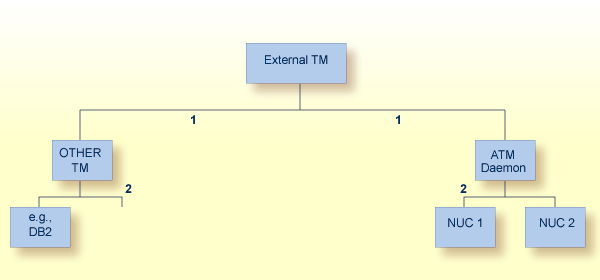
An external transaction manager is responsible for the two-phase commit process. When instructed by the application (or some other agent), it directs the subordinate transaction managers that are involved in a transaction to prepare the transaction and, if all prepares are successful, to commit the transaction.
Each subordinate transaction manager is responsible for implementing each phase of the two-phase commit process separately, as directed. For example, the Adabas Transaction Manager daemon issues a prepare to each Adabas nucleus participating in the transaction, then takes no further action for the transaction until it receives the instruction to commit or roll back from the external transaction manager.
When participating in global transactions with non-Adabas DBMSs, the Adabas Transaction Manager daemon and its proxy jointly handle all communication with the external transaction manager. Using the interfaces provided, an appropriate component of Adabas Transaction Manager registers with the external transaction manager and agrees to use the asynchronous exits that it drives when two-phase commit processing is required. A single instance of Adabas Transaction Manager thus responds to the external transaction manager on behalf of all the Adabas databases within the network. For sites with a large number of databases, this provides an additional efficiency bonus.
Adabas databases defined as resource managers according to the requirements of the Adabas Transaction Manager CICS Resource Manager Interface (RMI) are directly coordinated by a locally executing daemon which, in turn, acts as a resource manager coordinated by the external CICS Syncpoint Manager. Other resource managers coordinated by the CICS Syncpoint Manager can include other Adabas Transaction Managers and/or DBMSs.
Adabas databases in a CICS environment can participate along with any combination of other DBMSs in global transactions that are coordinated by the CICS Syncpoint Manager, which drives the two-phase commit protocol. All the information necessary to recover to a consistent state after a failure is collected in CICS logs and the logs of the subordinate resource managers.
Adabas version 7.1 and above implements RMI through the Adabas task-related user exit (TRUE). From version 7.4, this facility is available on VSE/ESA systems, as well as MVS systems (OS/390, and z/OS).
A transaction that is coordinated through the CICS/RMI can change Adabas databases on local or remote systems. Syncpoints are coordinated across all affected resource managers and Adabas databases if
the Adabas databases run with parameter setting
DTP=RM;
each Adabas database runs under the control of an Adabas Transaction Manager daemon in the same system; and
the affected systems are connected by Entire Net-Work.
Databases running with the parameter setting
DTP=NO can also be changed by the same transaction;
Adabas Transaction Manager will issue ET commands to
commit the changes, but these will not be synchronized with the two-phase
commit process.
A global transaction changes some Adabas databases, a DB2 database, and some VSAM data. The CICS Syncpoint Manager controls the two-phase commit process across all DBMSs. The application’s decision to commit might be signaled by
an ET command;
an EXEC CICS SYNCPOINT command; or
a CICS end-of-task.
In each case, the CICS Syncpoint Manager requests each resource manager (ATM, DB2, and VSAM) to prepare and then commit (assuming all prepares are successful) its part of the global transaction.
Because Adabas Transaction Manager is able to coordinate global transactions across operating system images, the support for CICS/RMI also covers transactions that change Adabas databases across system boundaries.
The Adabas Transaction Manager CICS RMI implementation makes it possible for server programs, executing under CICS, to make Adabas changes under the transactional control of a remote CICS region or some other agent. The most common way of achieving this is through the use of Advanced Peer-to-Peer Communication (APPC).
The programmer of an APPC application must ensure that the protocol is followed correctly. Syncpoints may be executed only when the program has the correct conversation state, otherwise abends such as ASP2 can occur.
In such an environment, a SYNCPOINT ROLLBACK
operation changes the conversation state of all participants. In particular, a
BT command should not be followed by an
ET command in an APPC application, otherwise ASP2
abends are likely.
If you plan to use the CICS RMI implementation with APPC applications,
please refer to the IBM documentation and ensure that your applications follow
the correct protocol. Remember to consider the syncpoints that ATM generates
when ET,BT and CL
commands are issued.
Serial mode execution allows applications to continue processing
without interruption, if the Adabas Transaction Manager daemon should be
unavailable for a period, but without the guarantee of transaction integrity in
the case of system failure. If a CICS user who is running under the RMI is
switched to serial mode, the Adabas Transaction Manager proxy will ensure that
any CICS syncpoint (commit or roll back) is propagated to all changed Adabas
databases, through the use of a series of ET or
BT commands. This does not prevent the possibility
of a mixed result (some databases committed and others backed out) in the case
of a system or component failure, but it does allow CICS applications to
continue running until the daemon can be restarted.
In OS/390 or z/OS environments, the IBM Recoverable Resource Management Services (RRMS) makes it possible for any combination of resource managers (typically DBMSs) to participate in global transactions that are coordinated by Resource Recovery Services (RRS), a component of RRMS that drives the two-phase commit protocol. Its logs and the logs of the subordinate resource managers provide all the information needed to recover to a consistent state after a failure.
To participate in this process Adabas, like any other DBMS, must be implemented as an RRMS-compliant resource manager. This is possible with Adabas version 7.4 and Adabas Transaction Manager. The locally executing Adabas Transaction Manager participates as an RRMS resource manager on behalf of all Adabas databases on mainframe systems, both local and remote.
For example, suppose a global transaction changes several Adabas databases and a DB2 database. RRMS controls the two-phase commit process by driving exit routines provided by DB2 and Adabas Transaction Manager. The application’s decision to commit can be signaled by
an ET command;
a system call to RRMS from the application itself; or
a system call to RRMS made by some other agent on behalf of the application.
In each case, RRMS executes the prepare exit routines of each resource manager (ATM and DB2) and then, if all prepares are successful, their commit exit routines.
Because Adabas Transaction Manager is able to coordinate global transactions across operating system images, its RRMS support also handles transactions that change Adabas data across system boundaries.
RRMS support is provided for single-user, single-TCB batch applications, and for applications running under IMS/TM.
If your applications run under IMS/TM, and IMS allows its transactions to be coordinated by RRMS, Adabas Transaction Manager can ensure that their Adabas changes are committed (or backed out) in a synchronized manner, under the control of RRMS. An IMS commit syncpoint causes RRMS to carry out a commit operation for all changed resources that are managed by RRMS-enabled resource managers. An IMS rollback syncpoint causes all changes to be backed out.
The completion of an IMS message (normally this means screen I/O)
causes a syncpoint to take place. In the case of successful completion, this is
a commit syncpoint. Moreover, a commit syncpoint implies the completion of
processing for the current message. For this reason, an
ET or CL command that is
issued during the processing of a message will not cause an RRMS commit
syncpoint; any pending Adabas changes will be committed, but non-Adabas
resources will be unaffected. Further, any held ISNs will be released, or will
remain in held status, depending on the presence of P or M command options, and
the setting of the extended hold job parameter.
The syncpoint that takes place at message end is unsolicited, from Adabas Transaction Manager’s point of view. As in the case of unsolicited syncpoints under the CICS Resource Manager Interface, this syncpoint will affect pending changes in any Adabas databases, and will cause all held ISNs to be released.
A roll back operation is signaled by an IMS rollback command, or by abnormal termination of message processing. Rollback can occur during the processing of an IMS message, and does not necessarily indicate that processing of the message has completed. Any Adabas command that causes a backout to take place will trigger an IMS rollback syncpoint; this causes an RRMS roll back for all changed resources that are managed by an RRMS-enabled resource.
Using the Adabas System Coordinator, Adabas Transaction Manager can be
used to provide support for distributed transactions in environments where
dynamic transaction routing can take place. This includes application
environments such as CICS MRO and IMS/TM. Adabas Transaction Manager will
recognize a user who has been dynamically migrated from another address space,
or even from another operating system image, and will allow the user to
continue processing. If your systems allow a user to be relocated dynamically
to a different system you should set the ADARUN parameter
TMETDATA=TARGETS for your Adabas Transaction Manager
daemons. The alternative setting, TMETDATA=ATM, relies
on each user having a consistent (unchanging) local Adabas Transaction Manager
daemon for the duration of the user session.
If your systems use ETIDs, and allow users to be dynamically relocated between systems, you must take care to ensure that each ETID is unique across all the systems.