The Basic Services component of the Adabas Online System includes functions comparable to the Adabas operator commands and utilities and is used for Adabas database analysis and control:
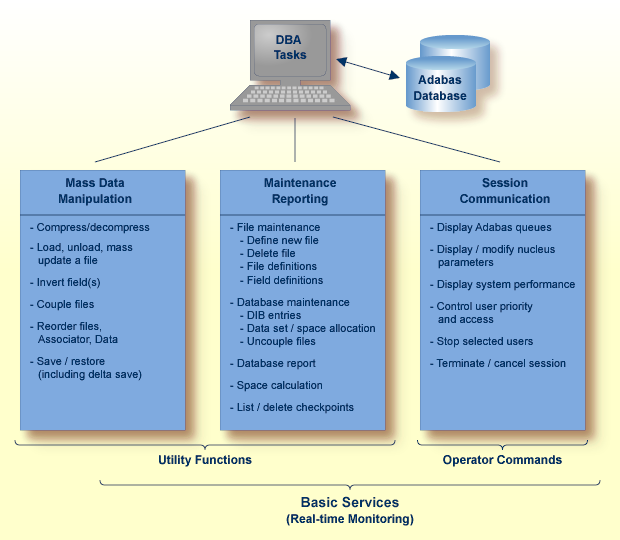
Basic Services makes it possible for the DBA to interactively monitor and change aspects of an Adabas database while an Adabas session is active. Using menu options or direct commands, the DBA can view resource status and user queues; display and revise space allocation; change file and database parameters; define a new file online; and stop a selected user or current Adabas session.
DBA tasks directly affecting the database (designing, selecting tuning aids, predicting changes, deciding and enforcing database rules, organizing and administering file conversions, measuring database use, and tuning for best database performance) can all be done using Basic Services.
For analyzing performance and monitoring database operation, Basic Services allows you to see the system from the viewpoint of either a user or a particular system resource. For example, you can perform the following user-related tasks:
monitor the operation of a particular user or all users;
check user and command queue status;
change user priority;
stop a user from using a particular file, or stop all inactive users.
Some of the resource-related tasks you can perform are
view and update nucleus parameters;
monitor command and file usage and system performance information;
list file layout and extent status; and
list file distribution of the database by
VOLSER.
For controlling the overall Adabas session, Basic Services provides you with ways to
change file parameters;
define new files and rename, renumber, refresh, uncouple, or delete files;
create new FDTs, fields, and change field lengths;
switch ISN and Data Storage reuse on and off by file, and release descriptors;
terminate an Adabas nucleus session
(ADAEND, HALT,
CANCEL); and
control logging for the Adabas Delta Save Facility.