This document covers the following topics:
The LF command is used to read the field definition information for a file.
The user specifies the file number for which the field definitions are to be returned.
Adabas returns the field definition information in the record buffer. The following information is returned for each field:
Level number;
Name;
Standard length;
Standard format;
Definition options.
This command can be used to obtain the standard field length and format of a field during program execution in order to dynamically create a format or search buffer.
The timestamp when the field definitions were last updated is returned in the record buffer when the command option 2 = ‘X’. This may be one of the following:
The time when the file was created;
The time when a field was last added, changed or deleted;
A descriptor was last inverted or released.
If a file is imported with ADAORD or restored with ADABCK, the timestamp of the import or restore is not stored; the original timestamp of the file when it was exported or dumped is kept.
Note:
The LF command only reads meta information on the file, but not
the file itself. For this reason, an LF command can also be performed on a file
that is currently exclusively locked by an application program or which is
locked by a utility.
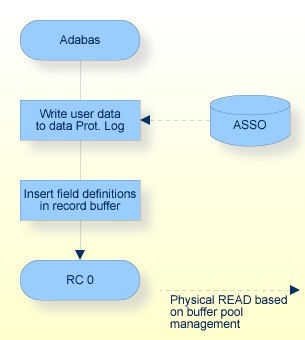
| Field | Format | |
|---|---|---|
| Call Type | B | F/U |
| Reserved (internal use) | -/- | |
| Command Code | A | F/U |
| Command ID | B | -/- |
| File Number | B | F/U (1) |
| Response Code | B | F/A (1) |
| Record Buffer Length (ACB only) | B | F/U |
| Command Option 2 | A | F/U |
| Additions 2 | A,B | -/A |
| Additions 3 | A | F/A |
| Command Time | B | -/A |
| User Area | F/U |
| Buffer | |
|---|---|
| Format Buffer | */– |
| Record Buffer | –/A |
| Search Buffer | –/– |
| Value Buffer | –/– |
| ISN Buffer | –/– |
- Formats:
A alphanumeric B binary - x/y before/after Adabas call - x and y can take the values:
A Filled in by Adabas F To be filled in by User U Unchanged after Adabas call - Not used * Not used but must be included in parameter list of CALL statement (1) The meaning of this field depends on the value specified for "Call Type". See Calling Adabas, The Control Block for details.
- Command Code
LF
- File Number
The number of the file for which the field definition information is to be returned.
- Response Code
Adabas returns the response code for the command in this field. Response code 0 indicates that the command was executed successfully.
- Record Buffer Length (ACB only)
The record buffer length (in bytes). The length specified must be large enough to contain all field definition information for the file and must not be greater than the size of the record buffer area defined in the user program.
- Command Option 2
The setting of this field determines the format and type of information to be returned in the record buffer.
An ‘S’ in this field returns the standard information on the file that was available already with Adabas Version 6.1. However, this information is not complete; in particular, the new features introduced with Adabas Version 6.2 are not supported.
An ‘X’ in this field returns extended information on the file in the record buffer. This contains all information required to create a file with the same FDT.
An ‘F’ in this field returns full information on the FDT. It is similar to the ‘X’ option but with the difference that logically-deleted fields are also returned in the record buffer.
Notes:
- You can only load data with the ADAMUP utility if the FDT of the decompressed data is the same as the FDT of the target file, including the logically-deleted fields.
- Logically-deleted fields are returned in the record buffer without field names.
A blank in this field returns only the basic information on the fields of the file; only a subset of the options is returned. No information on special descriptors is returned.
- Additions 2
Adabas returns the total length of the returned structure in this field.
For some response codes, Adabas returns detailed information in this field. See Adabas Messages And Codes for further information.
- Additions 3
This field is used to provide a security password.
If the file to be used is not security protected, this field should be set to blanks. If the file is security protected, the user must provide a valid password.
Adabas sets this field to blanks during command processing to protect the integrity of any password provided.
All field definition information is returned in the record buffer.
Setting the Command Option 2 field to `S' returns the information in the following format:
| Bytes | Usage |
|---|---|
| 1 - 2 | Total length of information |
| 3 - 4 | Number of fields in the FDT (including SDT) |
| 5 -N | Field definitions, each 8 bytes long |
| N - M | SDT (Special Descriptor Table) Special descriptors are: subdescriptors superdescriptors phonetic descriptors hyperdescriptors collation descriptors For SDT definitions, an SDT element has an integral length and is a multiple of 8 bytes. |
| Bytes | Usage |
|---|---|
| 1 | Indicator field name 'F' |
| 2 - 3 | Field name |
| 4 | Definition options (00 = no definition options) 0x 01 = unique descriptor 0x 02 = parent of sub-/superdescriptor 0x 04 = parent of phonetic descriptor 0x 08 = PE group field/ PE inner group/ elementary field within PE group 0x 10 = null suppression 0x 20 = multiple field 0x 40 = fixed format 0x 80 = descriptor |
| 5 | Level number (binary) |
| 6 | Length (group = 0) |
| 7 | Format (Space (no format) for group) A = alpha B = binary F = fixed point G = floating point P = packed decimal U = unpacked decimal W = Unicode |
| 8 | 0x01 = NC option is active 0x02 = NN option is active 0x04 = LB option is active 0x08 = LA option is active 0x20 = HF option is active 0x40 = NV option is active 0x80 = NB option is active |
| Warning: In order to be mainframe-compatible, the bit for the NV option has been changed: in Adabas Version 3.3 and earlier, NV option = 0x04; in Adabas Version 5.1 and higher and Adabas on mainframes, NV option = 0x40. |
| Byte 1 | Indicates |
|---|---|
| C | Collation descriptor, see collation descriptor definition |
| H | Hyperdescriptor, see hyperdescriptor definition |
| P | Phonetic descriptor, see phonetic descriptor definition |
| S | Subdescriptor, see subdescriptor definition |
| T | Superdescriptor, see superdescriptor definition |
| Bytes | Usage |
|---|---|
| 1 | C indicates collation descriptor |
| 2 - 3 | Collation descriptor name |
| 4 | Definition options 0x 01 = unique descriptor 0x 02 = unused 0x 04 = no HE option 0x 08 = periodic 0x 10 = NU 0x 20 = multiple field 0x 40 = unused 0x 80 = unused |
| 5 | Unused |
| 6 | Length (255 means length > 254) |
| 7 - 8 | Parent field name |
| Bytes | Usage |
|---|---|
| 1 | H indicates hyperdescriptor |
| 2 - 3 | Hyperdescriptor name |
| 4 | Definition options 0x 01 = unique descriptor 0x 02 = unused 0x 04 = HE option used 0x 08 = periodic 0x 10 = null suppression 0x 20 = multiple field 0x 40 = unused 0x 80 = unused |
| 5 | Hyperexit number |
| 6 | Length |
| 7 | Format A = alphanumeric B = binary F = fixed point G = floating point P = packed decimal U = unpacked decimal W = Unicode |
| 8 | Unused |
| 1 - 2 | 0x0000 indicates continuation |
| 3 - 8 | parent field name list (2 bytes each) |
| Bytes | Usage |
|---|---|
| 1 | P indicates phonetic descriptor |
| 2 - 3 | Phonetic descriptor name |
| 4 | Unused |
| 5 - 6 | Parent field name |
| 7 -8 | Unused |
| Bytes | Usage |
|---|---|
| 1 | S indicates subdescriptor |
| 2 - 3 | Subdescriptor name |
| 4 | Definition options 0x 01 = unique descriptor 0x 02 = unused 0x 04 = unused 0x 08 = periodic 0x 10 = null suppression 0x 20 = multiple field 0x 40 = unused 0x 80 = descriptor |
| 5 - 6 | Parent field name |
| 7 | From byte |
| 8 | To byte |
| Bytes | Usage |
|---|---|
| 1 | T indicates superdescriptor |
| 2 - 3 | Superdescriptor name |
| 4 | Definition options 0x 01 = unique descriptor 0x 02 = unused 0x 04 = unused 0x 08 = periodic 0x 10 = null suppression 0x 20 = multiple field 0x 40 = unused 0x 80 = descriptor |
| 5 - 6 | Parent field 1 |
| 7 | From byte |
| 8 | To byte |
For the second and subsequent parent fields, the following table applies:
| Bytes | Usage |
|---|---|
| 1 | 0x00 indicates continuation |
| 2 - 3 | Unused |
| 4 | Format of superdescriptor |
| 5 - 6 | Parent field name |
| 7 | From byte |
| 8 | To byte |
Information for all fields of a file, but not for special descriptors (for example, superdescriptors), is returned in the record buffer, Setting the command option 2 to blank returns the information in the following format:
| Bytes | Usage |
|---|---|
| 1 - 4 | Number of fields in the FDT (excluding special descriptors) |
| 5 -N | Field definitions, each 6 bytes long |
| Bytes | Usage |
|---|---|
| 1 | Level number (binary) |
| 2 - 3 | Field name |
| 4 | Length (0 for groups, 255 means length > 254) |
| 5 | Format |
| 6 | Definition options (00 = no definition options) 0x 80 = unique descriptor 0x 40 = parent of sub-/superdescriptor 0x 20 = parent of phonetic descriptor 0x 10 = PE group field/ PE inner group/ elementary field within PE group 0x 08 = null suppression 0x 04 = multiple field 0x 02 = fixed format 0x 01 = descriptor |
Note:
The definition options in the record buffer for command option
2 = blank are not mainframe-compatible. Mainframe-compatible LF commands are
only possible with command option 2 = S.
Setting command option 2 to ‘X’ or ‘F’returns the information in the following format:
| Bytes | Usage |
|---|---|
| 1 - 4 |
Total length of information |
| 5 |
Structure level (= 0) (with S option you get ‘F’ at this location) |
| 6 |
Flag byte for future use |
| 7 - 8 |
Number of entries in the FDT including Special Descriptor Table (SDT) and Referential Integrity Constraint Table (RIT) The maximum number of entries in the FDT including SDT is 3214; additionally referential integri-ty constraints can be defined for a file. |
| 9 -16 |
Unix timestamp (microseconds since 1970) |
| 17 - N |
Field definitions, each 16 bytes long. Larger entries may be possible in future versions. |
| (N+1) - M |
SDT (Special Descriptor Table). Special descriptors are:
The length of an SDT definition is a multiple of 4 bytes. |
| (M+1) - L |
RIT (Referential Integrity Constraint Table) |
Each entry in the record buffer begins with the following fields:
Byte 1: Type of the entry
Byte 2: Length of the entry
Byte 3-4: Name of the entry
Byte 5: Format (Not for RI constraints)
Byte 6: Options (Not for RI constraints)
Descriptor length (Only for SDT entries)
In order to be compatible with future Adabas versions, please consider the following:
Future Adabas versions may provide additional entry types for the ‘X’ option, therefore, you should not consider unknown entry types to be an error.
The record buffer entries may be larger than with the current Adabas version. Therefore, you should always use the entry length field to skip to the next entry. The information currently returned in the record buffer will also be returned at the same position in a record buffer entry with future Adabas versions.
The length of each entry is aligned to 4 bytes so that you can access 4-byte integer values without alignment problems.
There may be more entries returned in the LF command than specified in the file definition, because the names of referential integrity constraints are defined only for the file containing the foreign key, but they are also re-turned by the LF command for the file containing the primary key.
| Bytes | Usage |
|---|---|
| 1 |
Indicator field name ‘F’ |
| 2 |
Total length of ‘F’ entry |
| 3-4 |
Field name |
| 5 |
Format |
| 6 | Definition options (00 = no definition options) 0x 01 = unique descriptor 0x 02 = parent of sub-/superdescriptor 0x 04 = parent of phonetic descriptor 0x 08 = PE group field/ PE inner group/ elementary field within PE group 0x 10 = null suppression 0x 20 = multiple field 0x 40 = fixed format 0x 80 = descriptor |
| 7 | 0x01 = NC option is active 0x02 = NN option is active 0x04 = LB option is active 0x08 = LA option is active 0x20 = HF option is active 0x40 = NV option is active 0x80 = NB option is active |
| 8 |
Level number |
| 9 |
Date/time edit masks: |
| 10 |
Suboptions: For DT option (indicated by byte 9 not equal to 0): For desrciptor option (indicated by bit 0x80 in byte 6): For SY option (indicated by byte 11 not equal to 0): |
| 11 |
SY function: |
| 12 |
Deactivation flag (only with command option ‘F’) : |
| 13-16 |
Field length |
There are SDT field definitions for the same descriptor types and with the same first byte as for the ‘S’ option.
| Bytes | Usage |
|---|---|
| 1 |
C indicates collation descriptor |
| 2 |
Total length of C entry |
| 3-4 |
Collation descriptor name |
| 5 |
Format of parent field (On open systems only W, on mainframe also A is possible) |
| 6 |
Definition options (same as byte 4 for ‘S’ option) |
| 7-8 |
Standard length |
| 9-10 |
Parent field name |
| 11-12 |
Maximum internal length |
| 13 |
Additional options |
| 14 |
String length of collation attribute string (length byte and termination null character not included) |
| 15-14 + byte 14 |
Collation attribute string as null terminated string, for example: “‘de’,PRIMARY” If collation defined via collation exit: exit number as null terminated string, for example: “1” |
Notes:
| Bytes | Usage |
|---|---|
| 1 |
H indicates hyperdescriptor |
| 2 |
Total length of H entry |
| 3-4 |
Hyperdescriptor name |
| 5 |
Format |
| 6 |
Definition options (same as byte 4 for ‘S’ option) |
| 7-8 |
Hyperdescriptor length |
| 9 |
Exit number |
| 10 |
Additional options (mainframe only, same as byte 8 for ‘S’ option) |
| 11 |
unused |
| 12 |
Number of parent fields |
| 13-12 + 2* byte 12 |
Parent field names |
Note:
The H entry length is aligned to 4 bytes.
| Bytes | Usage |
|---|---|
| 1 |
P indicates phonetic descriptor |
| 2 |
Total length of P entry |
| 3-4 |
Phonetic descriptor name |
| 5 |
Format (currently only A supported) |
| 6 |
Options (unused) |
| 7-8 |
Descriptor length |
| 9-10 |
unused |
| 11-12 |
Parent field name |
| Bytes | Usage |
|---|---|
| 1 |
S indicates subdescriptor T indicates superdescriptor |
| 2 |
Total length of entry |
| 3-4 |
Sub-/superdescriptor name |
| 5 |
Format |
| 6 |
Definition options (same as byte 4 for ‘S’ option) |
| 7-8 |
Descriptor length |
| 9 |
unused |
| 10 |
Number of parent fields (1 for subdescriptor, > 1 for superdescriptor) |
| 11-10 + 6*byte 10 |
Parent field entries – for each parent field:
|
Note:
The sub-/superdescriptor entry length is aligned to 4
bytes.
| Bytes | Usage |
|---|---|
| 1 |
R indicates referential constraint |
| 2 |
Total length of R entry |
| 3-4 |
Constraint name |
| 5-8 |
Reference file In case of primary file entry, the file of the foreign key In case of foreign file entry, the file of the primary key |
| 9-10 |
Primary key name (00 means ISN) |
| 11-12 |
Foreign key name |
| 13 |
1 primary file entry 2 foreign file entry |
| 14 |
Update action: 0 No action 1 Cascade 2 Set NULL |
| 15 |
Delete action: 0 No action 1 Cascade 2 Set NULL |
| 16 |
Unused |
The FDTs of each of the two referenced files contain an entry for a referential constraint. If both the foreign and primary key are in the same file for a referential constraint, the FDT of this file contains two entries for this constraint.
Note:
The name of a referential integrity constraint may also occur
as the name of a field or special descriptor of the file.
The field definition information (including features introduced with Adabas version 6.2) for file 1 is to be read.
Command Code LF
File Number 1 (field definitions for file 1 requested)
Record Buffer Length 100
Command Option 2 X
Additions 3 bbbbbbbb (file is not security protected)