This document describes the utility "ADAELP".
The following topics are covered:
The ADAELP utility prints events from an event log created by Adabas Analytics.
Note:
Event logging must be enabled and the replication user exit must
be loaded in order to write event logs. For further information see the section
ADAELA (Event Analytics
Administration) in the Utilities
documentation.
The ADAELP parameters USER_ID, HOSTNAME and EVENT_TIMESTAMP select a subset of the events in the event log.
In the interactive mode, ADAELP displays the selected events when the keyword LIST is entered. If ADAELP is called with parameters, the selected events are displayed immediately.
Events are displayed as follows: a first line with the event type is followed by lines that contain the field data of the event in question. The display of an event is concluded with the event type being repeated on the last line.
start read event event_timestamp=16-JUL-2015 11:51:01.977020 dbid=163 file_number=1 command_code=L5 response_code=0 isn=993 pid=6772 hostname=PCST01 user_id=st tsid=68 ba 56 02 fb 1a 05 00 end read event
This utility is a single-function utility.
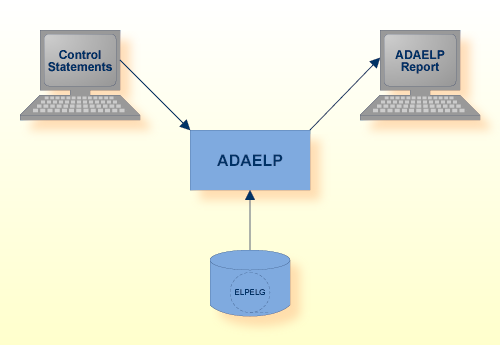
| Data Set | Environment Variable/ Logical Name |
Storage Medium |
Additional Information |
|---|---|---|---|
| Event log | ELPELG | Disk | |
| Control statements | stdin | see section Control Parameters | |
| ADAELP report | stdout |
The utility writes no checkpoints.
The following control parameters are available:
D DBID = number EVENT_TIMESTAMP = ([absolute-date][,[absolute-date]]) HOSTNAME = string LIST USER_ID = string
DBID = number
This parameter specifies the database ID of the database for which the event log was written.
EVENT_TIMESTAMP = ([absolute-date][,[absolute-date]])
This parameter selects the log records in the range specified by the optional date strings. The date strings must correspond to the following absolute date and time format:
dd-mmm-yyyy[:hh:mm:ss[.mmmmmm]]
Leading zeroes in the date and time specification may be omitted. Any numbers not specified are set to 0, for example 28-jul-2015 is equivalent to 28-jul-2015:00:00:00.000000.
By default, all log records are selected.
adaelp: event_timestamp = 8-aug-2015
The event with event_timestamp 8-AUG-2015 00:00:00 is selected.
adaelp: event_timestamp = (8-aug-2015:12,)
All events with time_stamp from 8-AUG-2015 12:00:00 onwards are selected.
adaelp: event_timestamp = (,8-aug-2012:12:34)
All events with time_stamp before 8-AUG-2015 12:34:00 are selected.
adaelp: event_timestamp = (16-JUL-2015 11:51:01.977020, 16-JUL-2015 11:51:02.177000)
All events with event_timestamp from 16-JUL-2015 11:51:01.977020 to 16-JUL-2015 11:51:02.177000 are selected.
HOSTNAME = string
This parameter selects all events with the hostname specified by 'string'. The length of the parameter value is limited to 8 characters.
LIST
This parameter lists the events selected with the parameters DBID, EVENT_TIMESTAMP, HOSTNAME and USER_ID.
USER_ID = string
This parameter selects all events with the user ID specified by 'string'. The length of the parameter value is limited to 8 characters.
If multiple selection criteria are specified, they are combined by a logical AND, e.g.
event_timestamp=(8-aug-2015:12:34,), user_id = guest, hostname = machine3
This selects all events after 8-aug-2015:12:34 with user_id= guest and hostname=machine3.