This section describes the installation procedure for Natural Business Services on Windows.
The setup.exe file copies the Natural Business Services configuration and customizable files to the following folder:
%ALLUSERPROFILE%/Application Data/Software AG/Natural Business Services/
In addition, if the installation script detects versions installed before 5.3.1.0, it will prompt you to copy all *.config and *.xml files to this folder.
![]() To install Natural Business Services on Windows:
To install Natural Business Services on Windows:
Insert the CD and start the installation program.
The Welcome panel is displayed. For example:
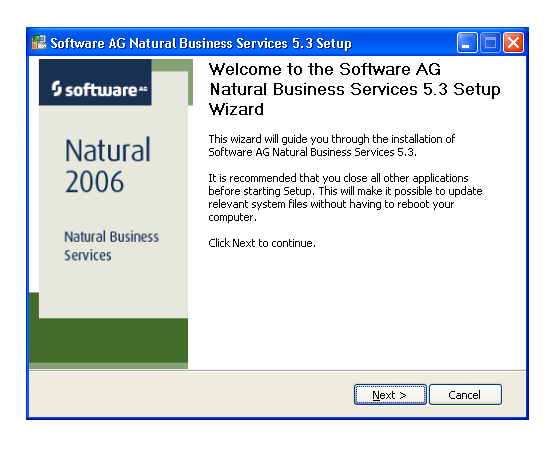
Select .
The License Agreement panel is displayed. For example:
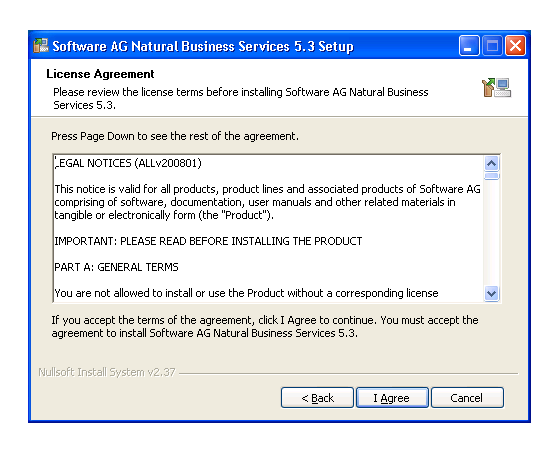
Read the legal notices and select to accept the terms of the license agreement.
The Choose Components panel is displayed. For example:
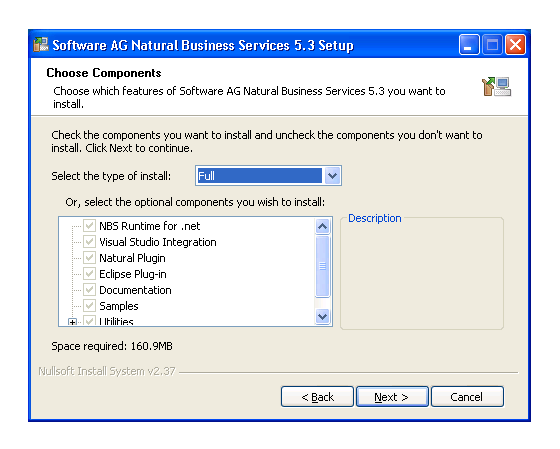
This panel displays the components that will be installed by default. To view a description of the feature, select the feature on the left and the description is displayed in Description.
Select which type of installation to perform.
Select .
The Choose Install Location panel is displayed. For example:
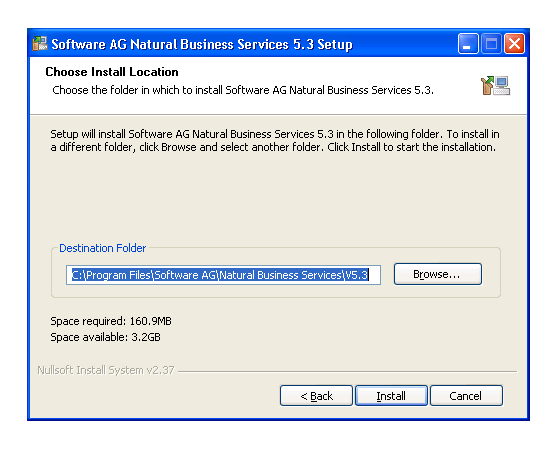
The default location of the folder for Natural Business Services is shown. If this is not the correct folder, select to choose a different location.
Select to begin copying the files.
The panel displays the progress of the installation. For example:
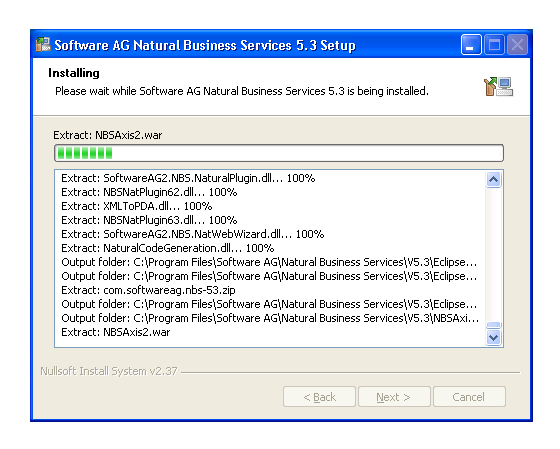
Select .
The last installation panel is displayed. For example:
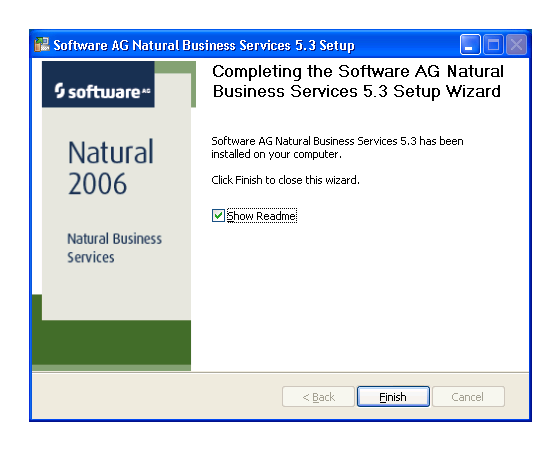
By default, the Show Readme option is selected and the Readme file will be displayed when the wizard closes. You can de-select the option, but we recommend that you view the Readme file. This file contains last-minute information that may not be contained in the current documentation for Natural Business Services.
Select to close the wizard.