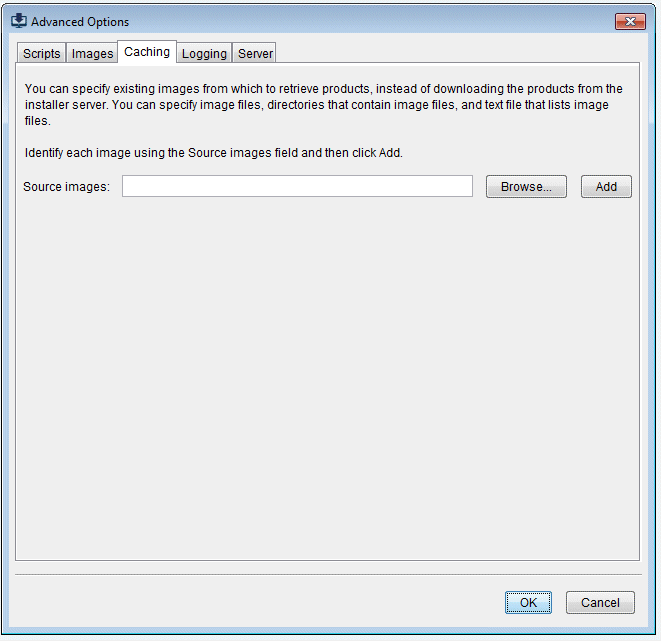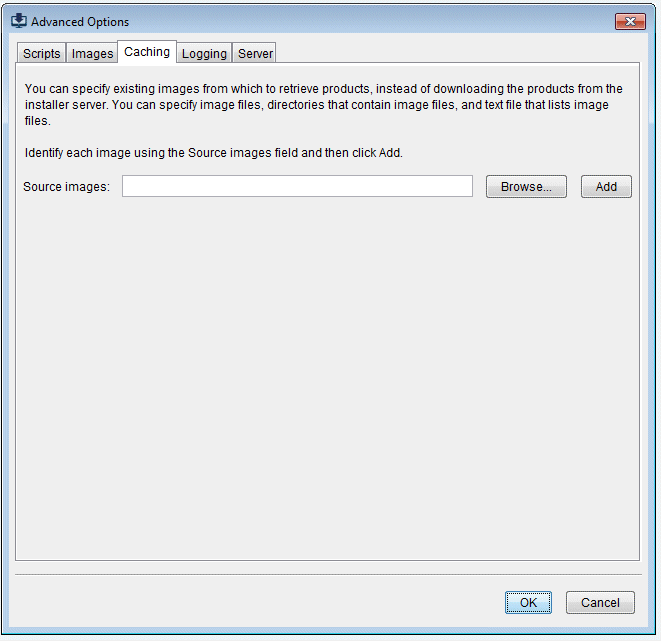Use Existing Images to Install Products or Create Images Faster
On the Welcome panel, click Advanced Options, and then click the Caching tab.
Specify existing images that contain the products you want as described below. It does not matter which operating systems the images were created for.

You can specify the full path to an image file and click
Add.

You can specify directories that contain image files and click
Add.

You can create a text file that lists image files, then specify the text file on the panel, and click
Add. For example, the text file could look like this:
C:\IS_HPUX.zip
C:\Designer_Solaris.zip
C:\MwS_Windows.zip
Each time you specify a file or directory, the installer lists it below the Source images field.
Note: | If you specify a file that is not an image file, the installer ignores it. |