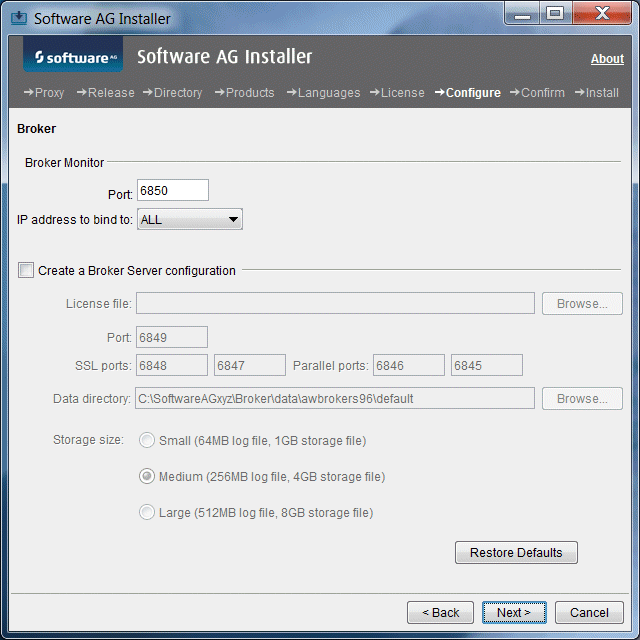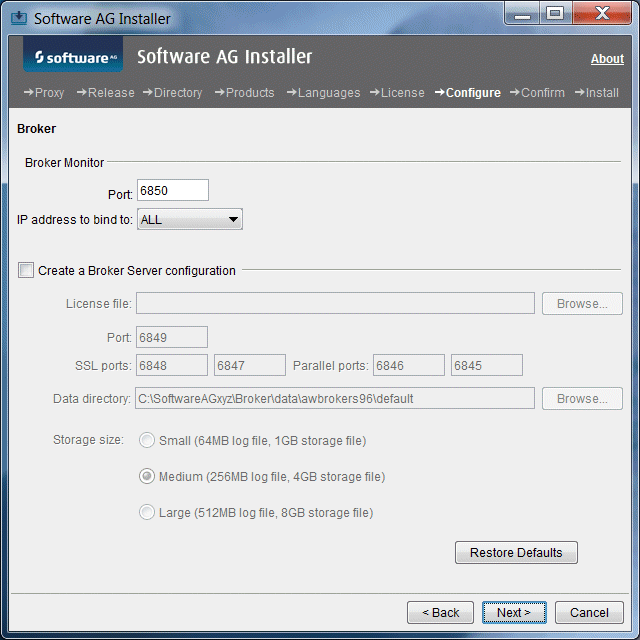webMethods Broker
When you install webMethods Broker, you install the following:

A default
Broker.
Brokers execute client messaging requests.

Optionally, a
Broker Server.
Broker Servers host
Brokers; they receive client requests, send them to
Brokers, and return responses to clients. They also manage memory and disk resources for the
Brokers they host.

A
Broker Monitor.
Broker Monitors continually check the state of
Broker Servers and automatically restarts them if they stop running.
Field | Entry |
IP address to bind to | By default, Broker Monitor will bind to all IP addresses on the local machine. If necessary, bind Broker Monitor to a specific IP address instead. |
Create a Broker Server Configuration | Every Broker Server has it own data directory, which holds theBroker Server's configuration file and log files, and storage session, which stores configuration (metadata) and run-time data. You would not create the Broker Server configuration at this time (that is, using the installer) if you want to use a different storage size than is offered by the installer or if you want to create a combined storage session for configuration and run-time data. If you do not need to back up configuration data without shutting down your Broker Server, using a combined session might save you a small amount of disk space. If you choose to not create the Broker Server configuration at this time, you must create it after installation is complete, using instructions in Administering webMethods Broker . You would create the Broker Server configuration at this time (that is, using the installer) if you want to use a storage size that is offered by the installer and you want to create separate storage sessions for configuration (metadata) and run-time data. Using separate storage sessions minimizes the risk of corruption that goes with a combined storage location and enables you to back up configuration data without having to shut down your Broker Server. Software AG recommends creating separate sessions. You cannot later change from a combined session to separate sessions or vice versa. To create the Broker Server configuration, select the check box and complete the fields below. |
Data directory | Full path to the directory for Broker Server data. If you install multiple Broker Server instances on the same machine, use a different data directory for each instance. |
Storage size | Select a pre-configured storage session for the Broker Server that can handle your expected usage needs.  Small Small. Ideal for running development Broker Servers or small number of production integrations, low document volumes, and no document logging. Fastest Broker Server startup time.  Medium Medium. Standard deployment size, fits more cases than Small; larger maximum transaction size and twice the storage capacity of Small. Broker Server startup time two times longer than Small.  Large Large. Suitable for production deployments with many integrations running at high document volumes, possibly using document logging as well. Broker Server startup time two times longer than Medium, four times longer than Small. |
When determining the appropriate size for the log file, the factors to balance are Broker Server startup time and the desired maximum transaction size. The smaller the log file, the faster the startup; however, with a larger log file, you can send larger messages (that is, one larger-sized single document or a batch of documents). If necessary, you can remove or replace log files after installation, and you can increase or decrease their size. Startup time does not depend on the size of the storage file; additional storage capacity merely prevents the Broker Server from running out of room. After installation, if the amount of storage allocated turns out to be insufficient, you can add storage files and increase their size. You cannot remove storage files or decrease their size. Administering webMethods Broker provides complete information on Broker Server storage sessions and instructions on working with log files and storage files.