Device Management
How can I register devices and assign them to users?
With the "Choose Your Own Device" (CYOD) concept, you have a number of devices that are owned by your company which you give out to selected users. The device is automatically registered when the user logs in to the app store client with that device.
How can I ensure that my apps can only be installed on devices on which MDM has been allowed?
Edit the app details and set the
Available on managed devices only option. See also
Editing an App.
How can I update the installed apps over the air?
This is only possible on managed devices, that is, on devices where the mobile device management (MDM) has been allowed in the app store client. If you have a new version of an app that you want to make available on all devices on which it has been installed, go to the
Devices page of that app, select all users by clicking the corresponding check box below the list of users, and click
Update. See also
Managing the Devices on Which the App Can be Installed.
Is the mobile device management still active on a device after the app store client has been deleted from that device?
On iOS: yes. On Android: no.
Can an administrator remotely allow MDM for a device?
No, the mobile device management (MDM) can only be allowed directly on the device.
Which types of emails/notifications can be sent and how do I define them?
Email notifications are sent for expiring certificates (see below), when build jobs are completed (this needs to be defined in the build configuration, see
Editing a Build Configuration) and when the export of an app has finished (see also
Exporting an App).
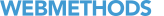 Contact Support
|
Community
|
Feedback
Contact Support
|
Community
|
Feedback