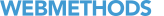 Contact Support
|
Community
|
Feedback
Contact Support
|
Community
|
Feedback Note: | An administrator can also install and update selected apps directly on specific devices over the air, and can also remove them from these devices. See also Managing the Devices on Which the App Can be Installed. |