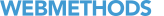 Contact Support
|
Community
|
Feedback
Contact Support
|
Community
|
Feedback Note: | These options mainly pertain to iOS. Android only supports the Restrict use of camera option. |
Option | Description | ||
Restrict installing apps | If selected, the user cannot install any apps on the mobile device. | ||
Restrict use of camera | If selected, the mobile device cannot be used to take photos. | ||
Restrict screen capture | If selected, the mobile device cannot be used to make screenshots. | ||
Restrict Siri | If selected, the voice recognition system Siri cannot be used on the mobile device. | ||
Restrict use of YouTube | If selected, YouTube cannot be used on the mobile device. | ||
Restrict use of iTunes | If selected, iTunes cannot be used on the mobile device. | ||
Restrict In-App Purchases | If selected, in-app purchases are disabled on the mobile device. | ||
Restrict use of Safari | If selected, the Safari browser cannot be used on the mobile device. Other browsers can still be used. It is recommended that you use this policy together with the Restrict installing apps policy. | ||
Restrict iCloud backup | If selected, the mobile device cannot use the iCloud for backups. | ||
Restrict iCloud document sync | If selected, the mobile device cannot use the iCloud to synchronize documents. | ||
Restrict Photo Stream | If selected, the mobile device cannot use the Photo Stream to upload photos to the iCloud.
| ||
Force encrypted backups | If selected, backups to iTunes will be encrypted. This will require a password if the backup is to be restored. | ||
Restrict multiplayer gaming | If selected, the mobile device cannot be used for multiplayer games within the Game Center. | ||
Restrict adding Game Center friends | If selected, the mobile device cannot be used to add friends to the Game Center. |