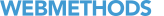 Contact Support
|
Community
|
Feedback
Contact Support
|
Community
|
Feedback Option | Description |
Require passcode | If selected, the user is forced to set a passcode on the mobile device. All other passcode options (see below) will then be taken into account. If not selected, the user is not forced to set a passcode. In this case, the user is free to decide whether to set a passcode or not. The settings of the options below will not have any effect. |
Minimum length | Enter the minimum length of the passcode. |
Require alphanumeric passcode | If selected, the user has to set a passcode that consists of letters, numbers and special characters. |
Password expiration timeout | Enter the number of days after which the password expires. If you leave the text box blank, the password will not expire. |
Password history restriction | Enter the number of new unique passwords that the user has to enter before the user can reuse a previous password. If you leave the text box blank, this restriction will not be enabled. |
Maximum failed password attempts | Select the number of failed password attempts (2 though 10 attempts) after which the device is locked or wiped, depending on the platform. |
Maximum inactivity time lock | Select the number of minutes after which the lock screen of the device will be activated. |