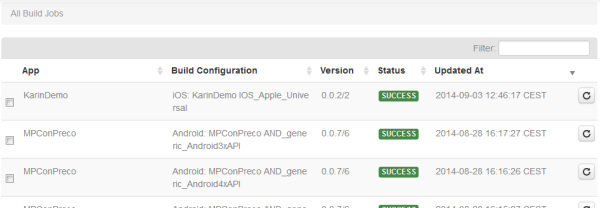The All Build Jobs Page
When you click

and then
Build Jobs, the
All Build Jobs page is shown which lists all build jobs which have ever been created (unless you delete them from this page).
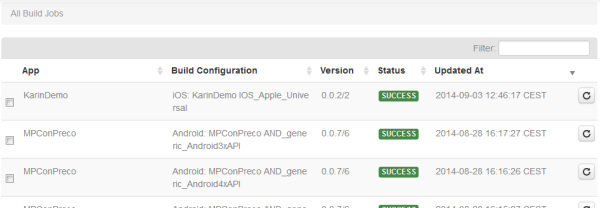
Tip: | You can also access this page from the dashboard: In the Domain Information box, click the number that is shown next to Build Jobs (Today). |
Using this page, you can relaunch or delete build jobs, or display the details of a build job. When you display a build job, you can display the console output for the build job or any errors that may have occurred.
The status of a build job can be:
 Initializing.
Initializing. This is the first state after a build job has been launched: the source code for the app is created.
 Pending.
Pending. This is the second state: the build job is ready to be processed and is waiting to be run.
 Running.
Running. This is the third state: the build job is running.
 Success.
Success. This is the last state: the build job has successfully created a new version of the associated app.
 Error.
Error. This is shown as the last state if the build job has failed.
The list can be sorted by clicking on a column header. For example, you can sorted it by the Updated At date so that the latest updates are always shown at the top of the list.
Using the
Filter box, you can restrict the list to show only those build jobs that meet your filter criteria. For example, you can display only the build jobs for a specific app. See also
Filtering Lists.
Note: | If you are looking for a specific build number, move the mouse over the different entries on the All Build Jobs page and check the URL that is shown in the status bar. The build number is shown at the end of the URL. |
 and then Build Jobs, the All Build Jobs page is shown which lists all build jobs which have ever been created (unless you delete them from this page).
and then Build Jobs, the All Build Jobs page is shown which lists all build jobs which have ever been created (unless you delete them from this page).