There are different styles (interface types) for calling a COBOL server.
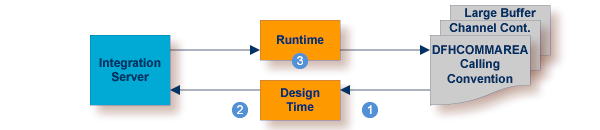
| Extract the interface of the COBOL server program. | |
| Generate connection and adapter services in Integration Server. | |
| Execute the call from Integration Server to the COBOL server program. |
![]() To determine the appropriate scenario
To determine the appropriate scenario
First it is important to know the interface type of your COBOL server. Analyzing the technique used to access the interface with COBOL and CICS statements is the safest way to determine this. The following interface types are available and are described in the IDL Extractor for COBOL documentation:
There is no clear and easy indication how to identify the interface type of a CICS COBOL server without COBOL and CICS knowledge. Below are some criteria that might help to determine the interface type. If you are unsure, consult a CICS COBOL specialist.
The payload size of the CICS COBOL server is greater than 32 KB:
In this case it is not a DFHCOMMAREA interface, because the DFHCOMMAREA is limited to 32 KB.
It could be a large buffer or channel container interface, which are only limited by the storage (memory) available to them.
The CICS COBOL server is located in a remote CICS region:
In this case it is not a large buffer interface (designed to assist with webMethods mainframe migration), because large buffer programs must reside on the same CICS region as the caller, that is, the CICS RPC Server (z/OS | z/VSE).
It could be a DFHCOMMAREA or channel container interface, which can reside in a remote CICS region.
Note:
The most used interface type is the DFHCOMMAREA interface.
Large buffer and channel container interfaces are used much less frequently.
Second, for the DFHCOMMAREA interface only, you need to decide for the zero footprint or the CICS RPC Server approach. Here are some guidelines:
Use the zero footprint approach if:
you are already using and familiar with ECI
you do not want to install any additional resources in your CICS environment
Use the CICS RPC Server if:
you are already using (or planning on using) EntireX Broker for extended messaging
you require SSL (with or without Broker) or extended security (Broker)
When you are sure which interface type and approach you are using, continue with the appropriate scenario:
DFHCOMMAREA (using CICS RPC Server)
DFHCOMMAREA (zero footprint using CICS ECI)