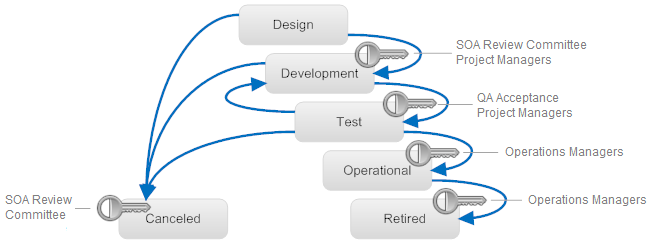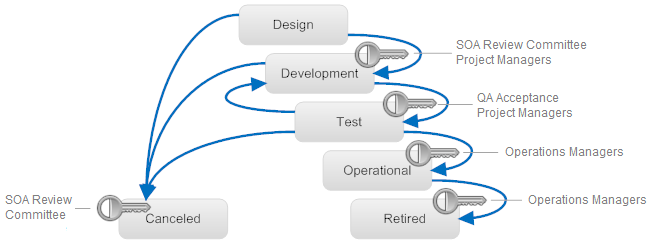Assigning Permissions to Lifecycle Model States
Each state that you define in a lifecycle model includes a set of optional state permissions. State permissions enable you to restrict who can transition assets to a specified state. You can assign state permissions to individual users or to groups.
If you do not explicitly assign permissions to a state, any user with Modify permission on an object can switch the object to that state.
You can optionally assign permissions to the states in a lifecycle
When you assign permissions to a state, two sets of users are allowed to switch an asset to that state: 1) the set of users to which you explicitly grant state permission and 2) users who have implicit permission to switch lifecycle states. The set of users who have implicit permission to switch lifecycle states are:

Users with Manage System-Wide Lifecycle Models permission (on objects managed by a system-wide lifecycle model).

Users with Manage Lifecycle Models permission (on objects managed by an organization-specific lifecycle model).

The owner of the Lifecycle Model.
Note that the group of users with implicit permission to switch states does not include the owner of the asset itself. If you want to give asset owners the ability to switch their assets to a particular state, you must explicitly include them using the state permission settings.
Also note that granting state permission to a user does not, in itself, give the user the ability to switch an asset to that state. The user must also have Modify permission on the asset itself. For example, let's say you give the Users group for organization ABC permission to switch assets to the Development state. Doing this does not mean that any user in organization ABC can switch the assets in organization ABC to the Development state. It means that any user in organization ABC with Modify permission on an asset can switch that asset to the Development state.
Note: | CentraSite does not allow you to modify a lifecycle model, including its state permissions, after you activate the model (more about activation, below). If you assign state permissions to a lifecycle model, consider assigning the permissions to groups instead of individual users. Doing this will enable you to make simple adjustments to the permission settings by simply modifying the membership of the assigned groups. You will not need to deactivate the model to make these kinds of changes. |